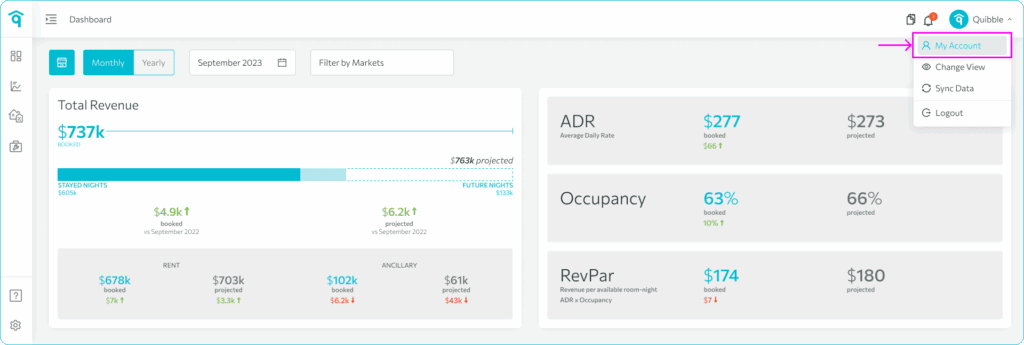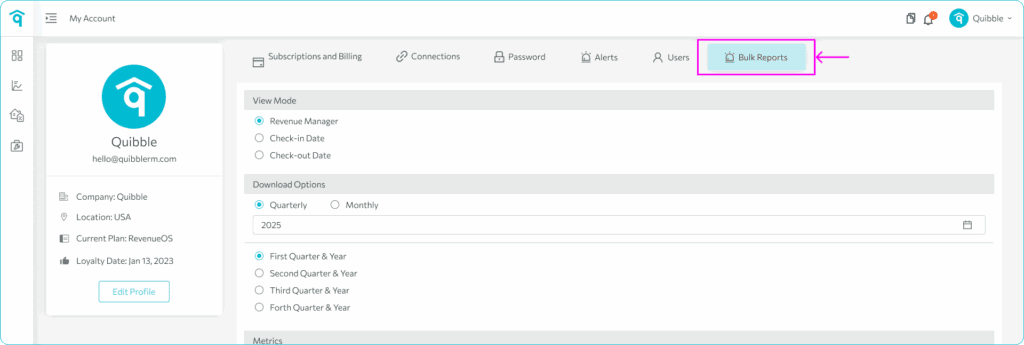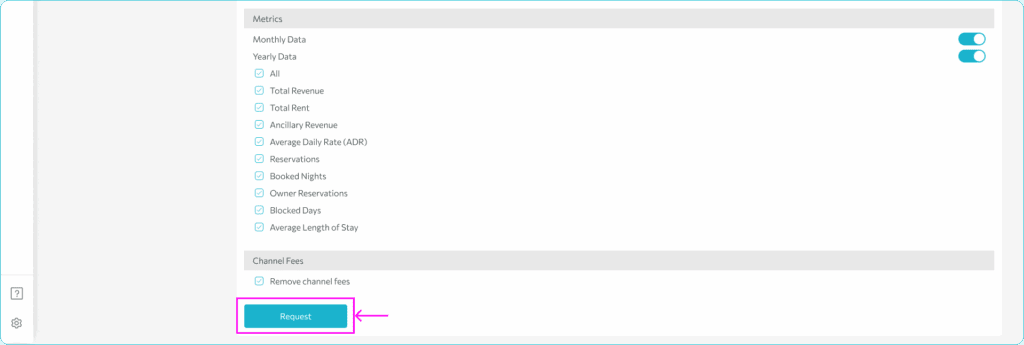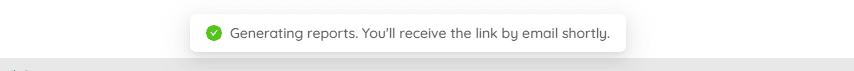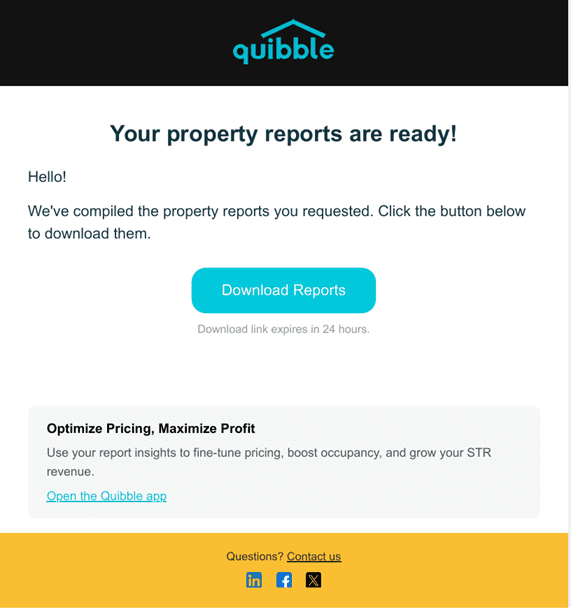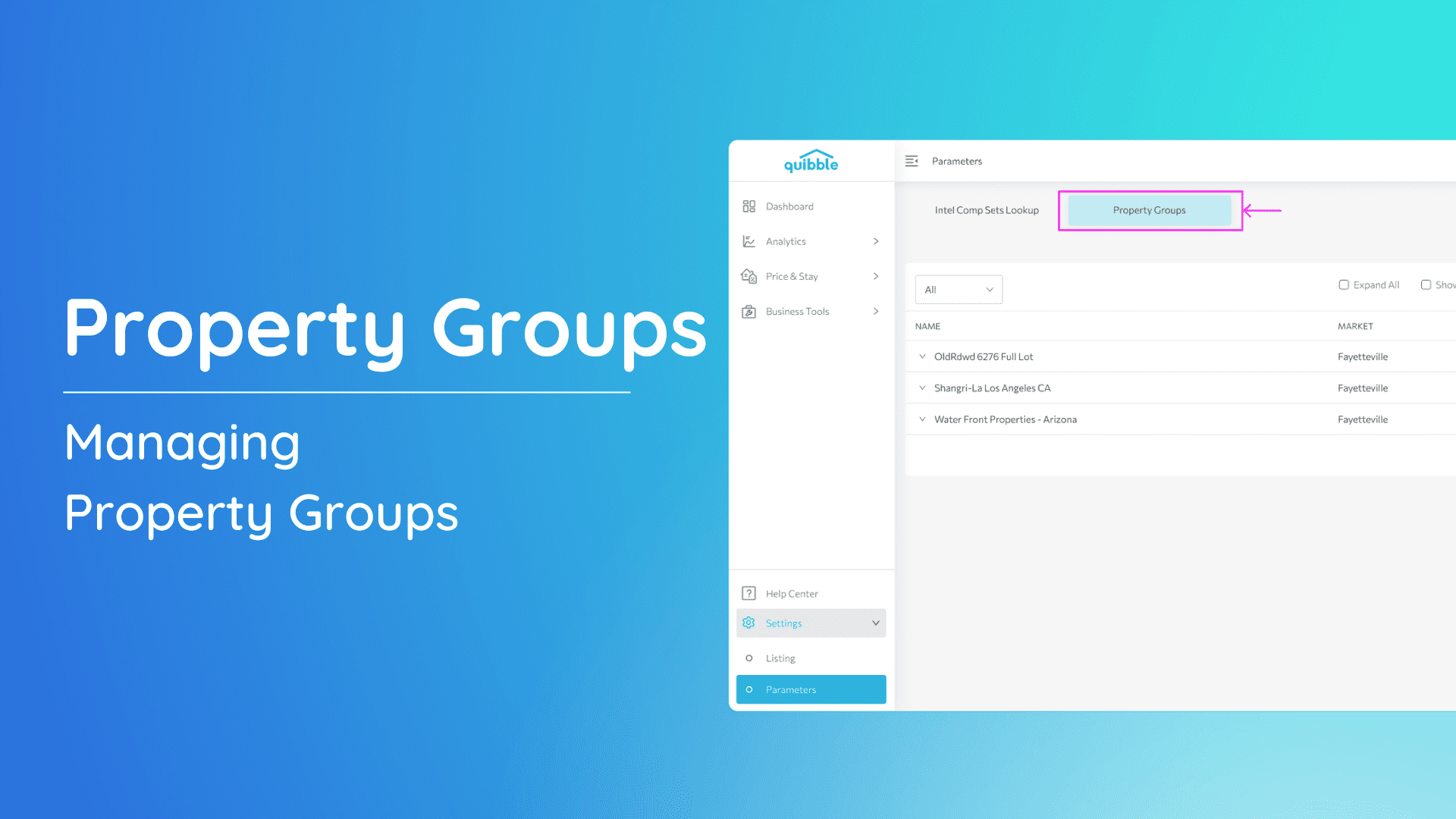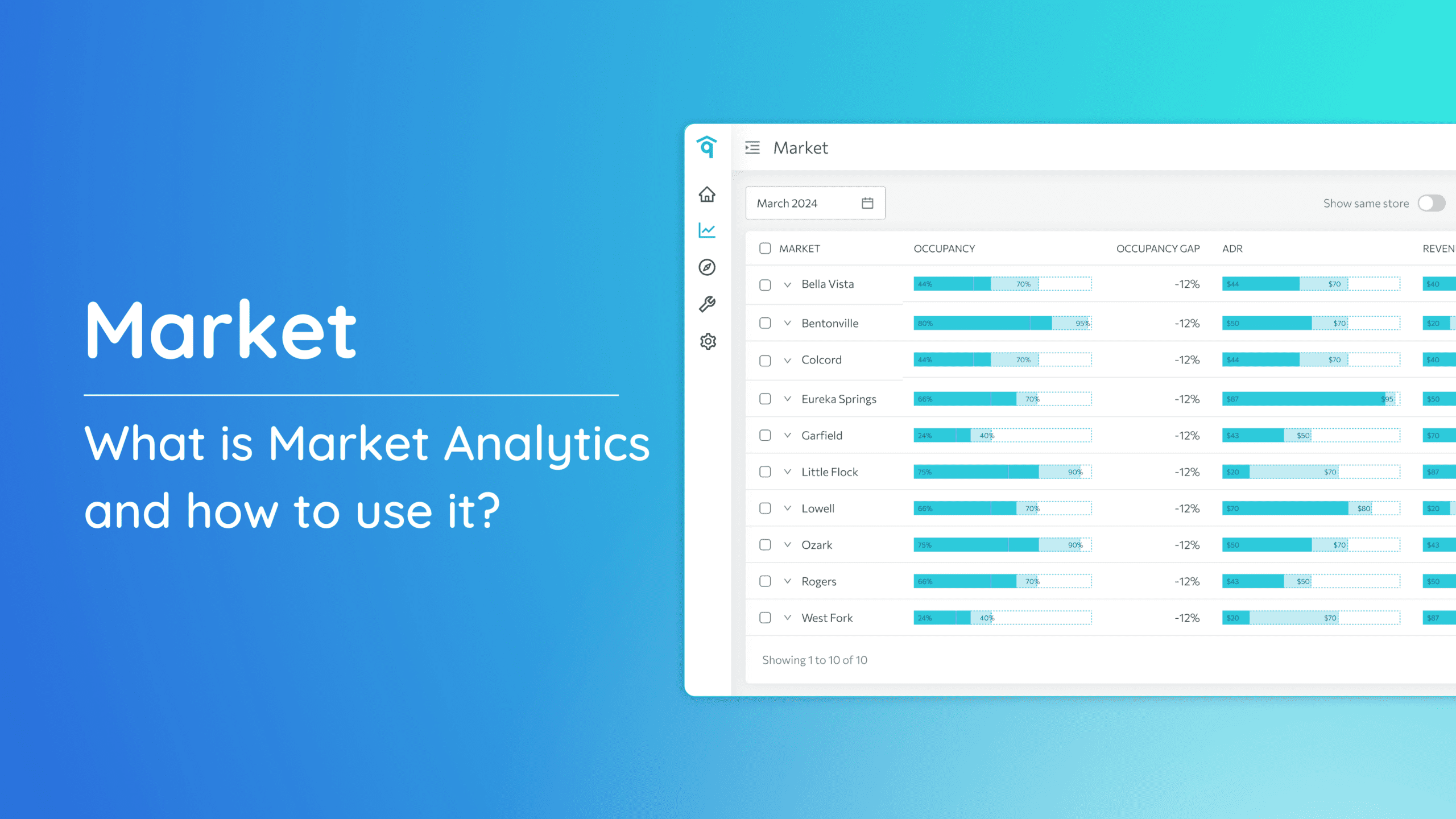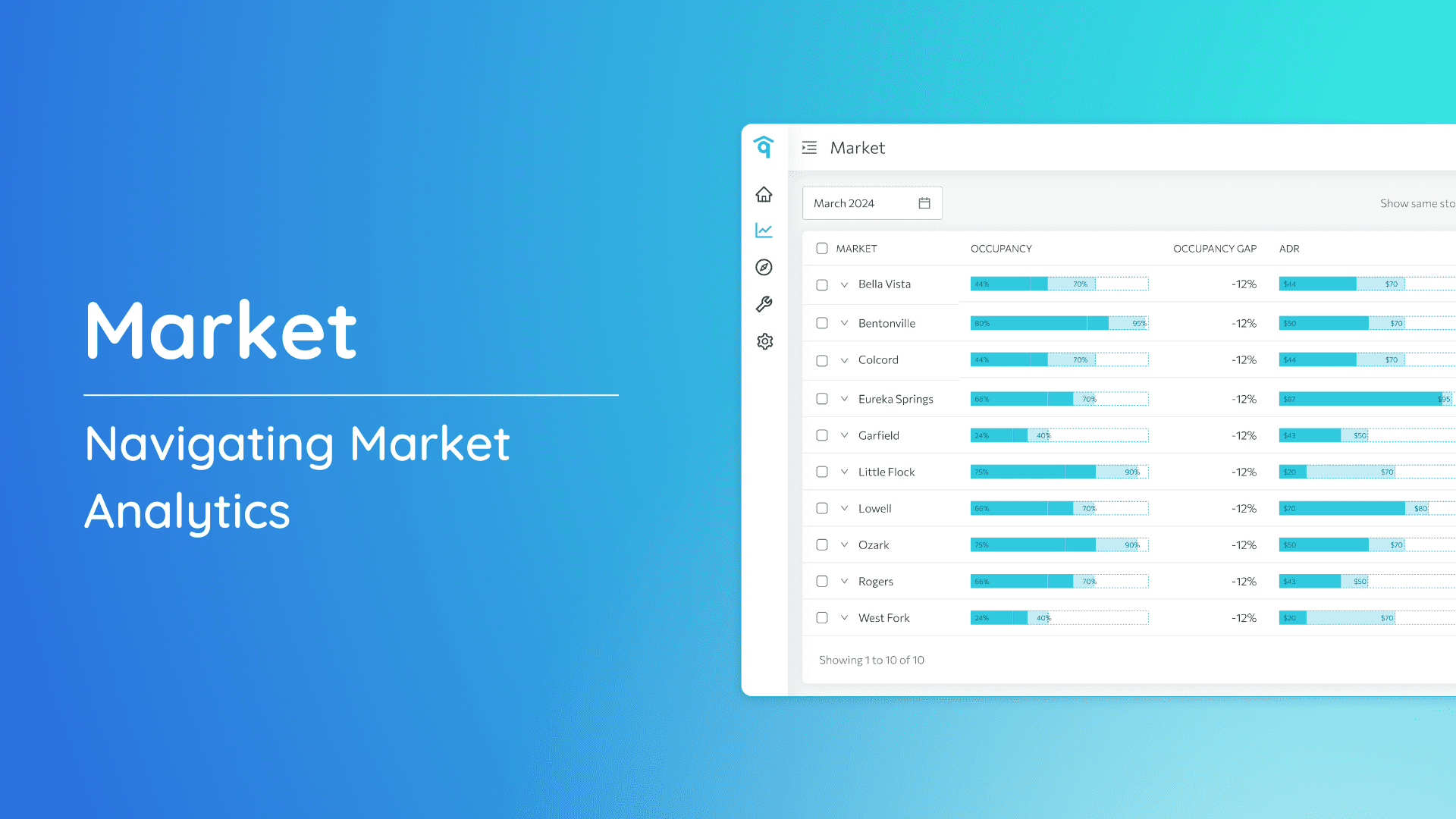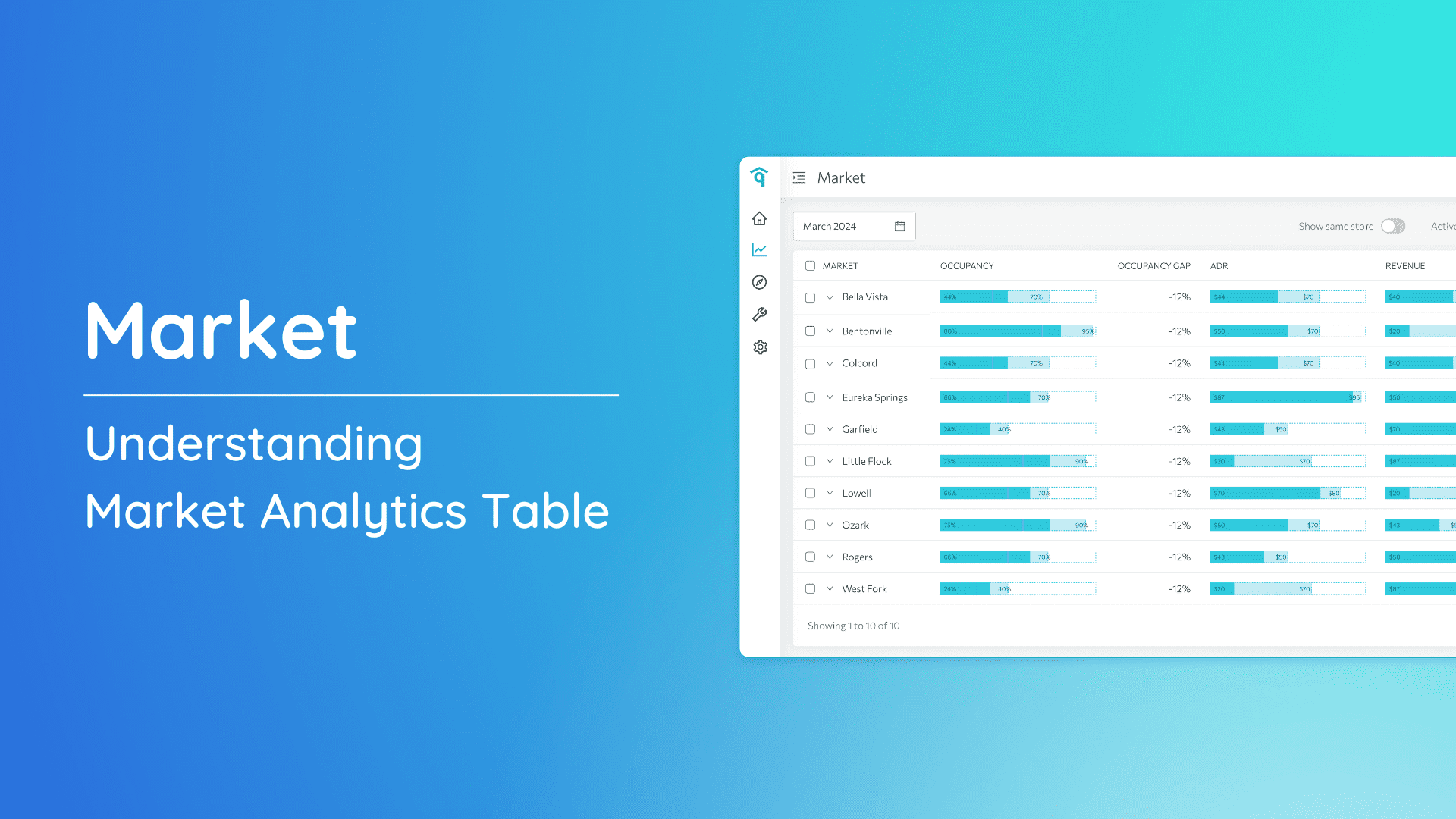Bulk Reports allow property managers to extract comprehensive data across their entire portfolio using customized report filters. These contains the revenue report of each property for the selected period.
What is a Bulk Report?
A Bulk Report is a consolidated report that includes data across all properties in your portfolio.
How to Extract a Bulk Report:
To generate and download your Bulk Report:
1. From the dashboard, open your avatar on the upper right-hand side of the page and click My Account
2. Click the “Bulk Reports” tab.
3. Select the necessary information you need to extract on your report with the different download options and display columns available.
4. Once finalized, click the Request button at the bottom.
5. This will trigger a request to generate the bulk report.
6. Once completed, you will receive an email on your inbox containing the link to download your reports.
Congratulations on successfully generating and downloading your bulk property report! If you have additional questions or need further assistance in exploring this feature, feel free to reach out to our support team.