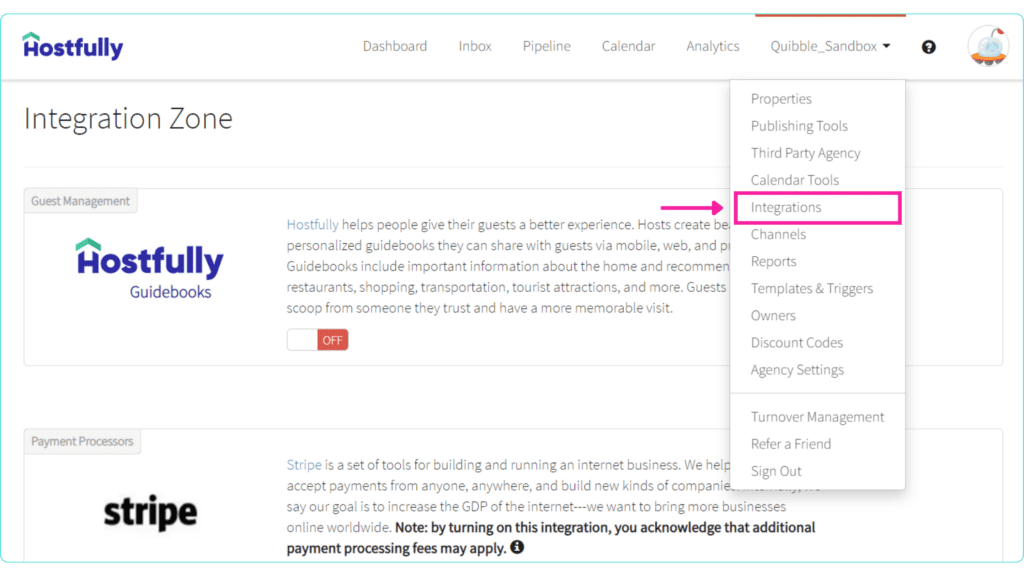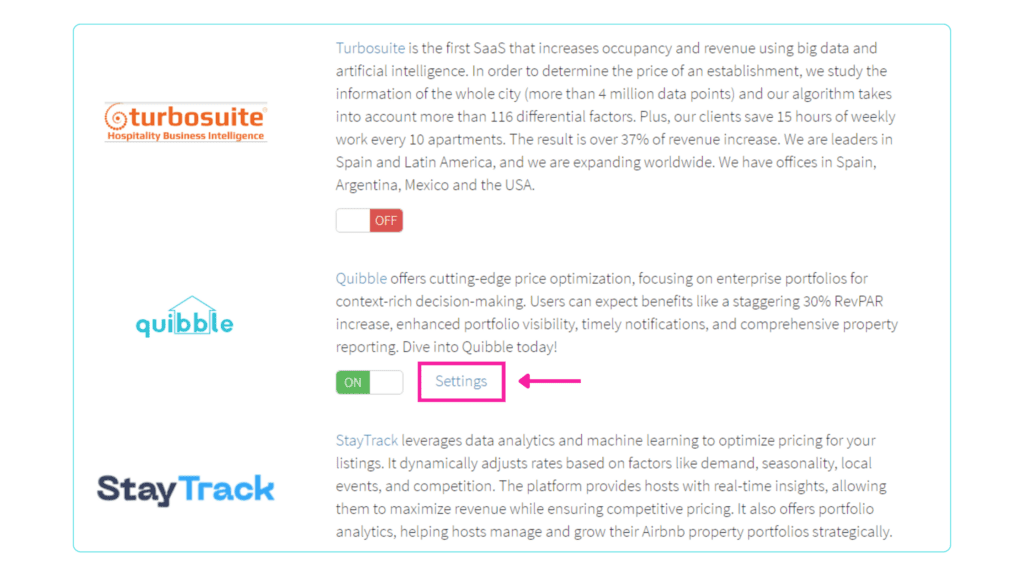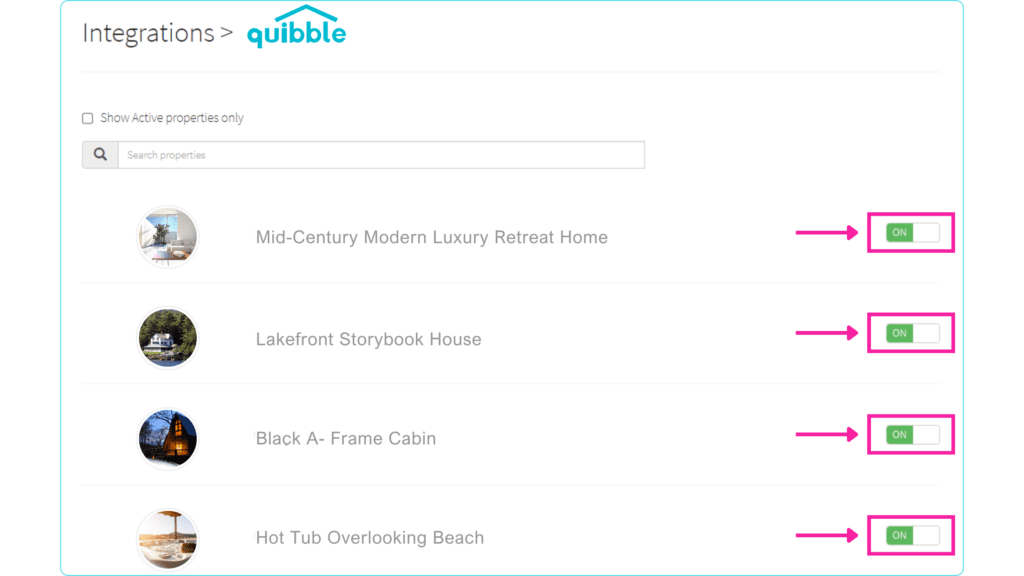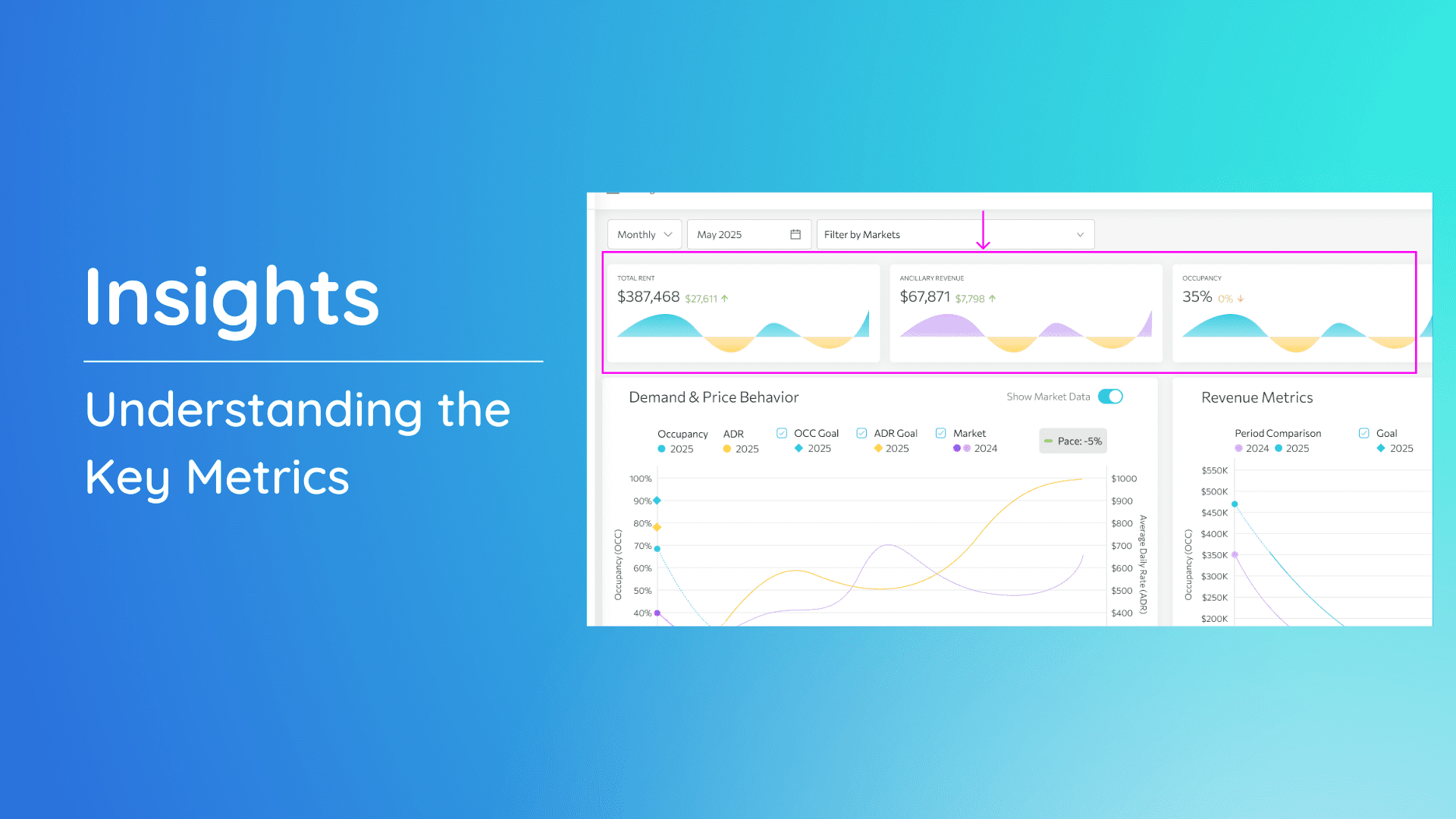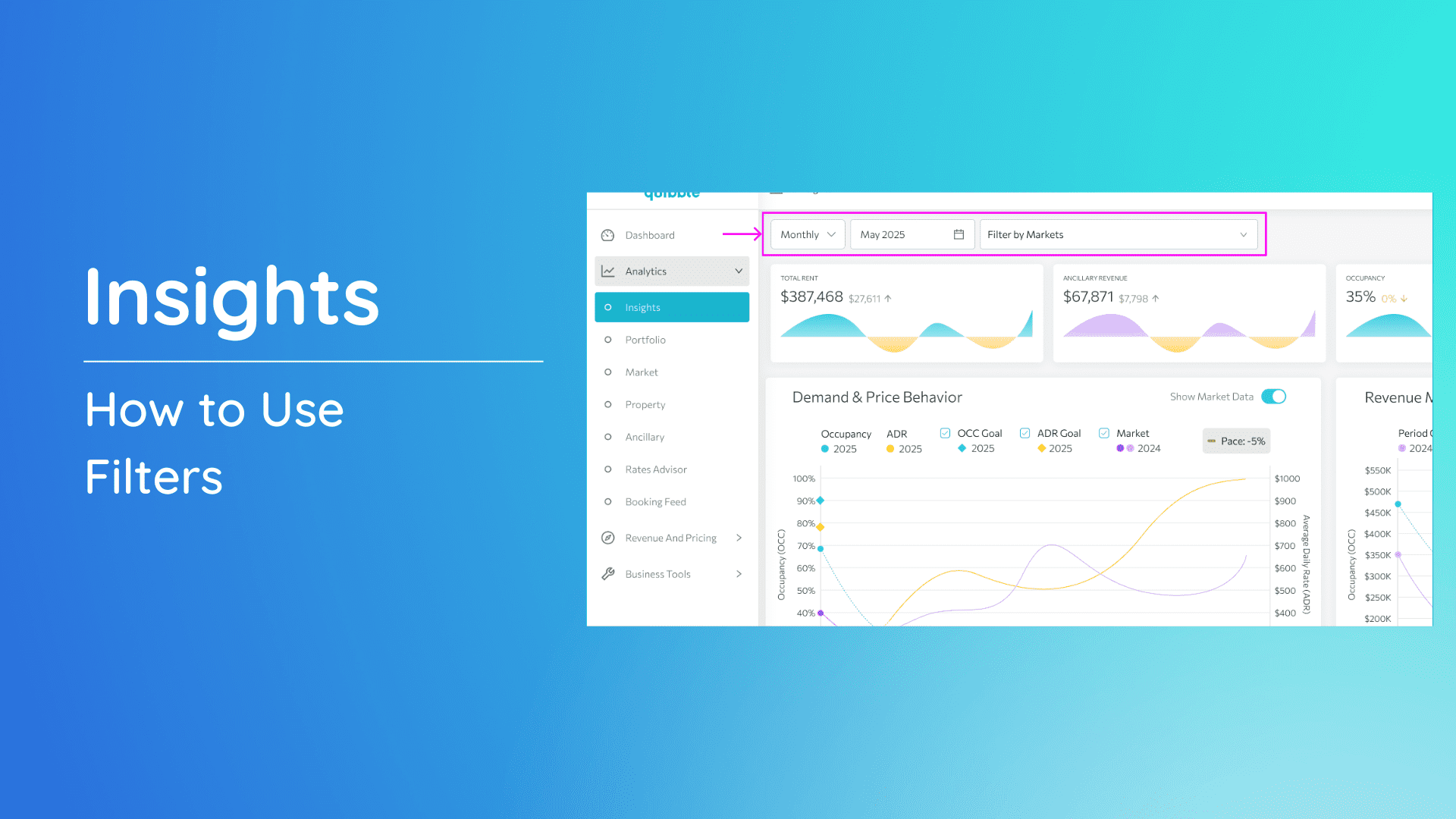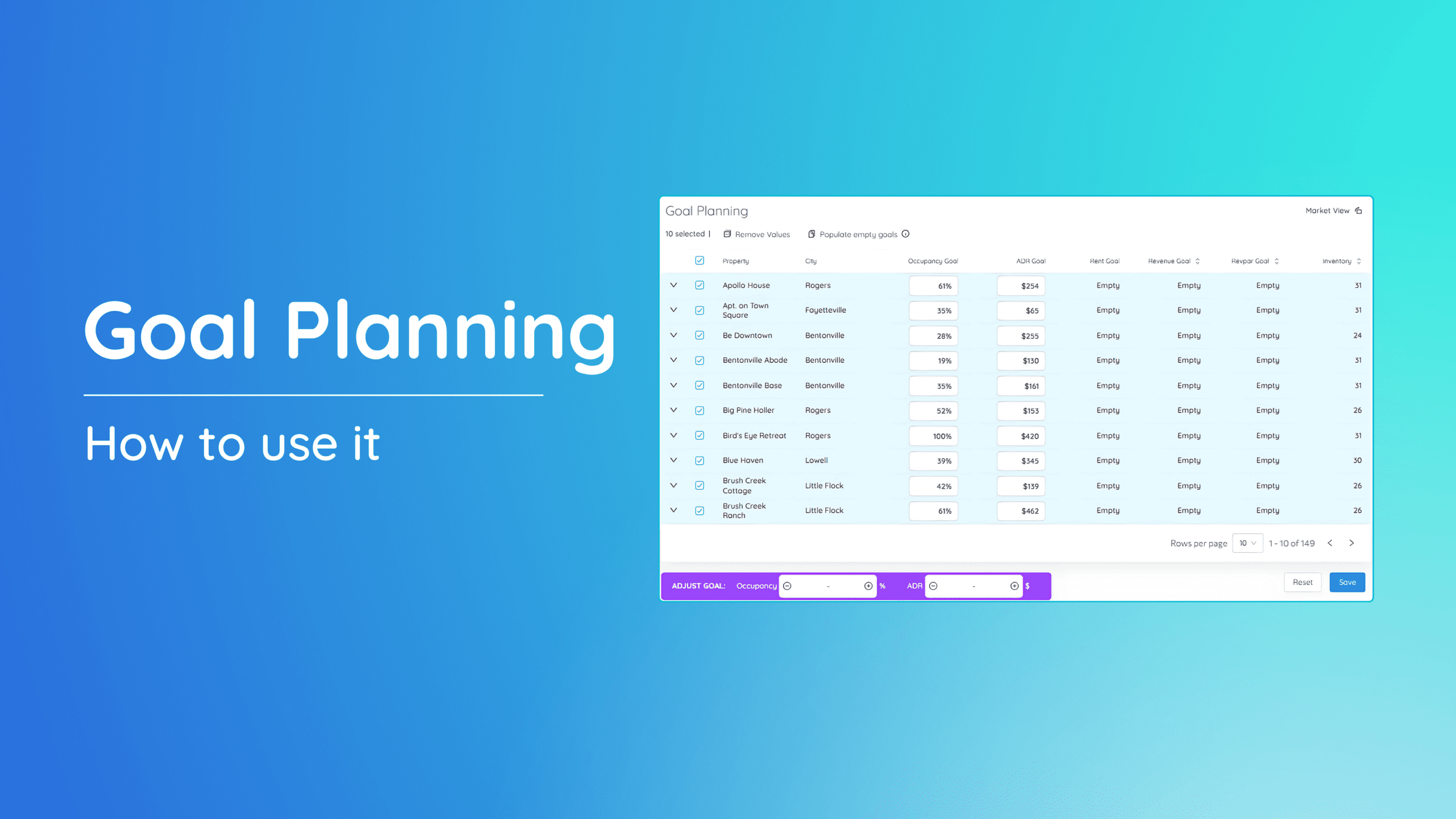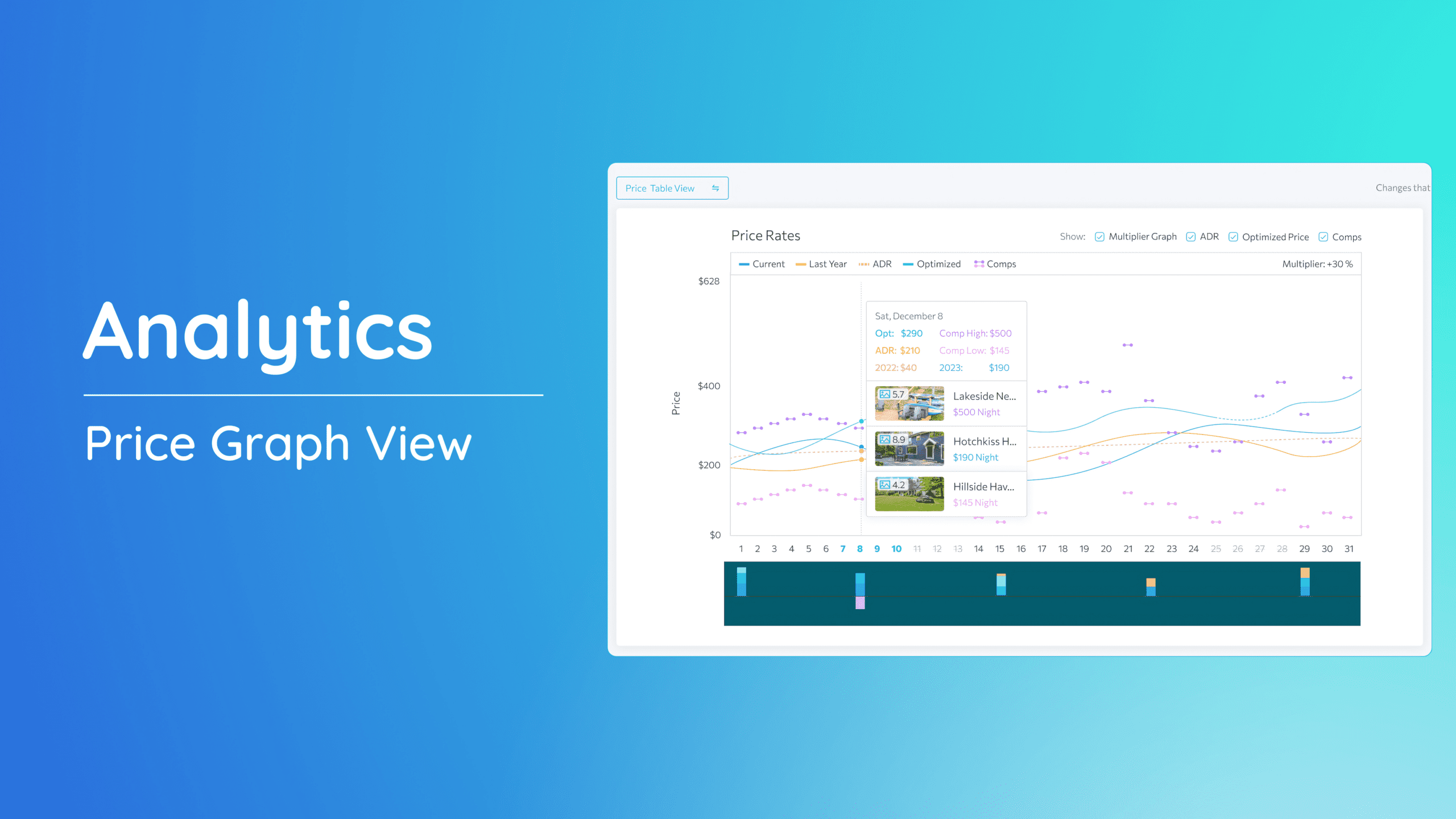To check if your property is activated in Hostfully, follow these steps:
1. Log in to your Hostfully account and navigate to the “Integrations” page from the main menu.
2. On the Integrations page, locate the section for Dynamic Pricing Tools. Find Quibble in the list, then click “Settings.”
3. Confirm that the listing is turned on.
We hope this guide has been helpful in activating your property on Hostfully. Don’t forget to check out our other articles and resources for additional tips and best practices.