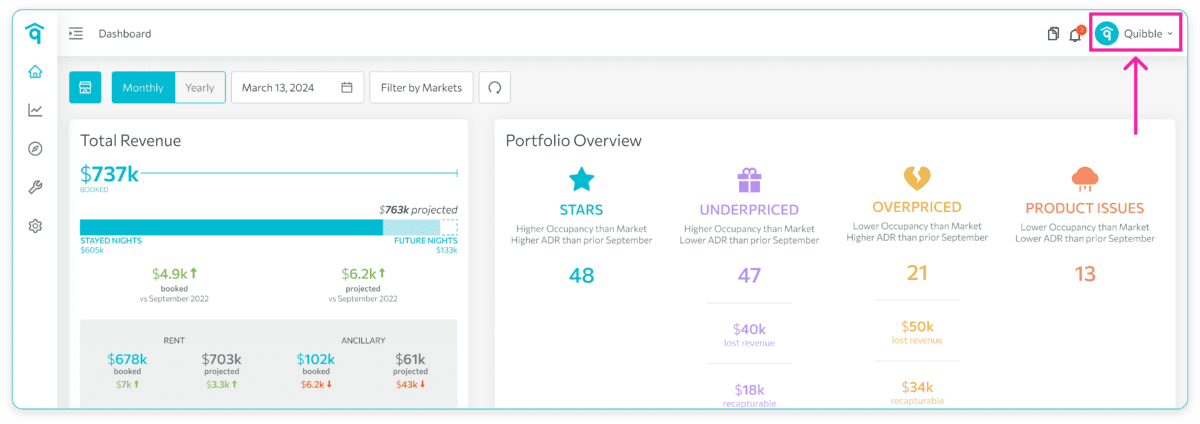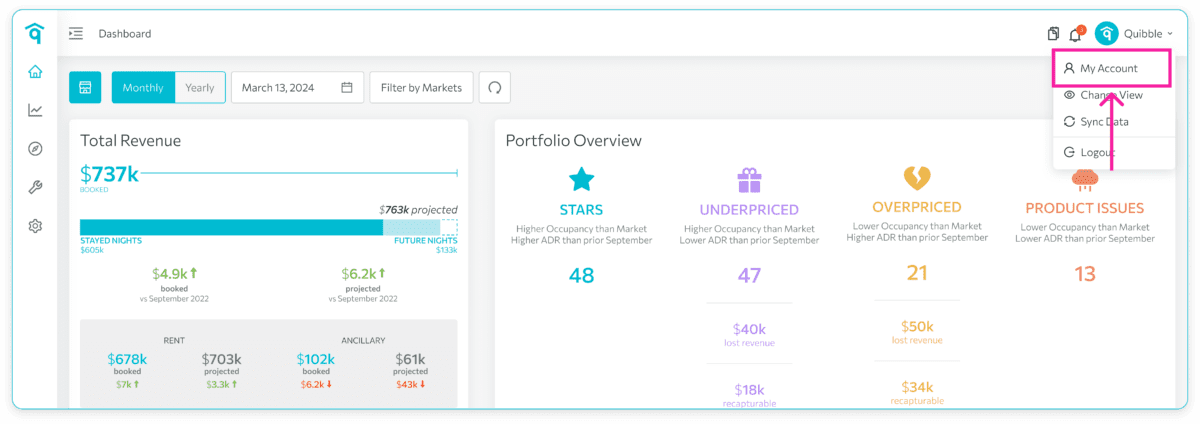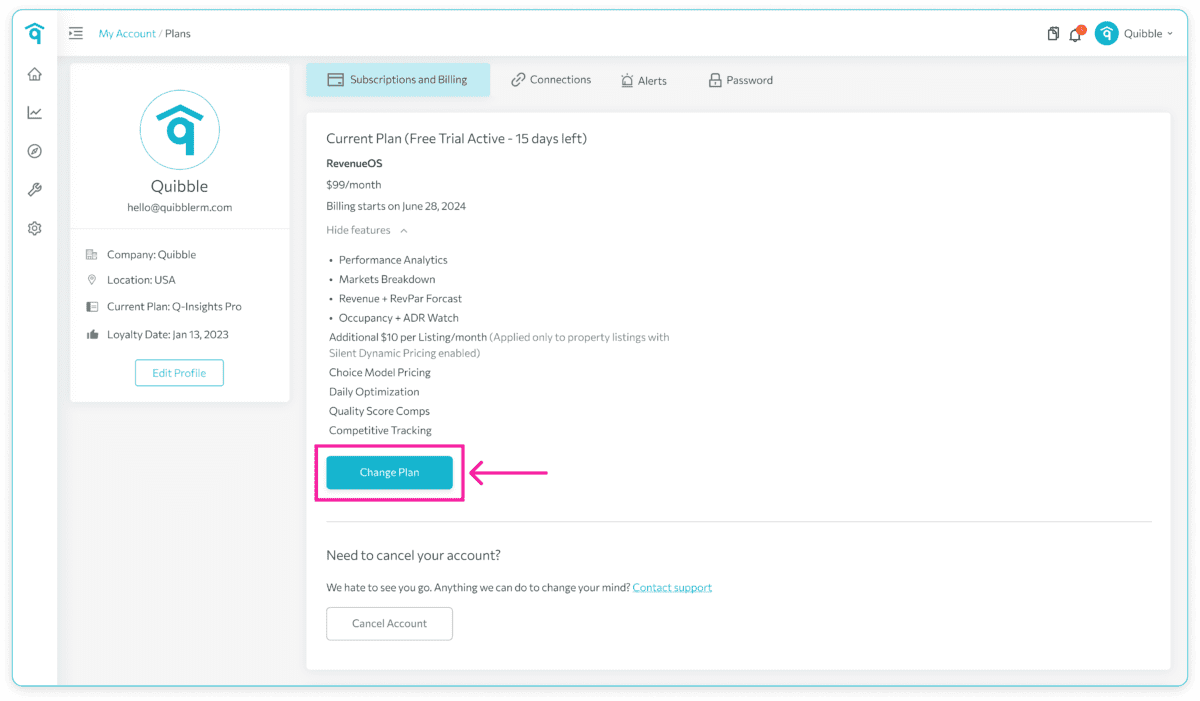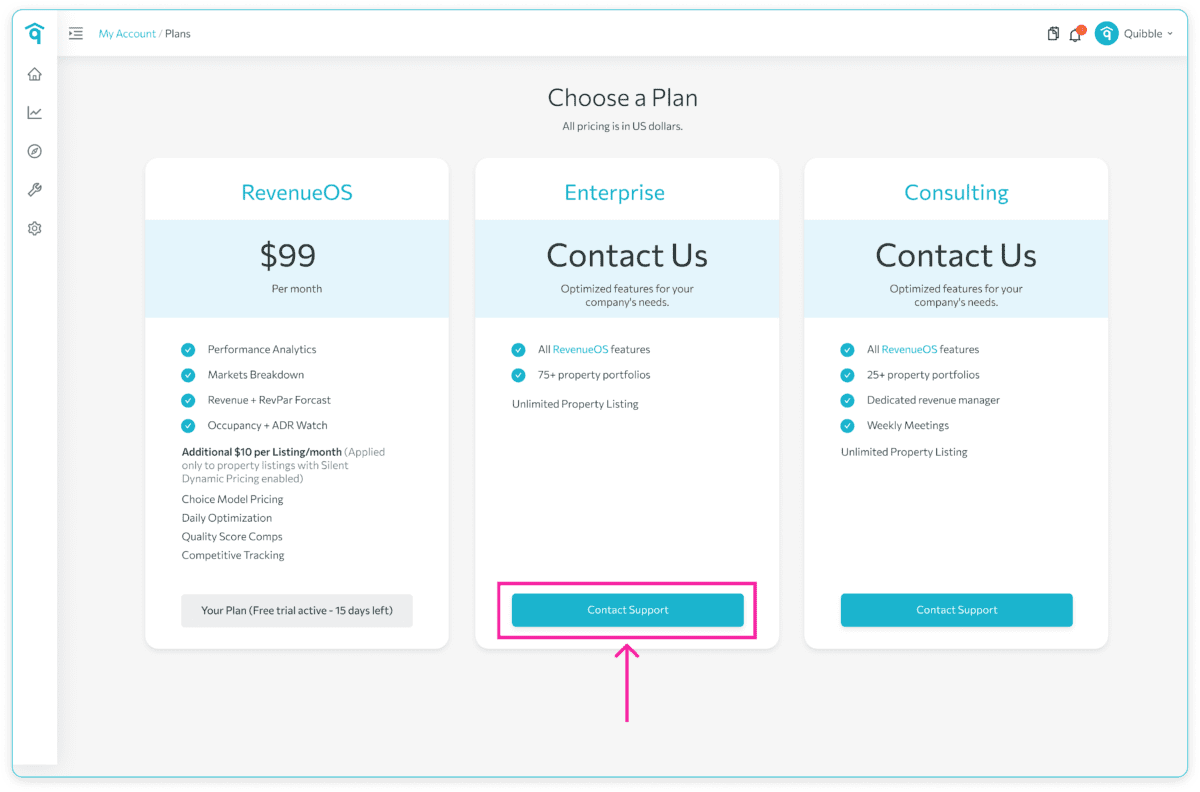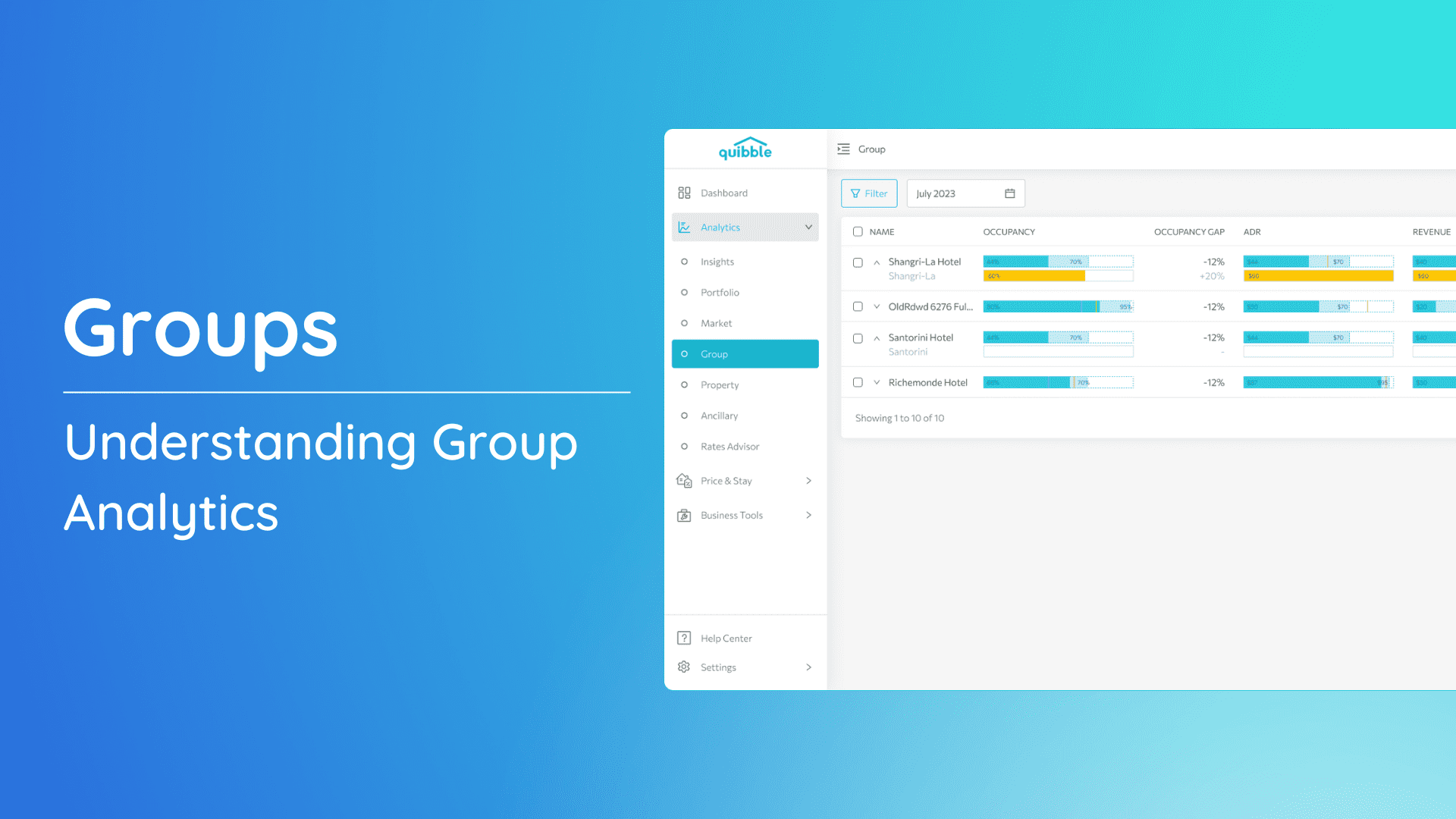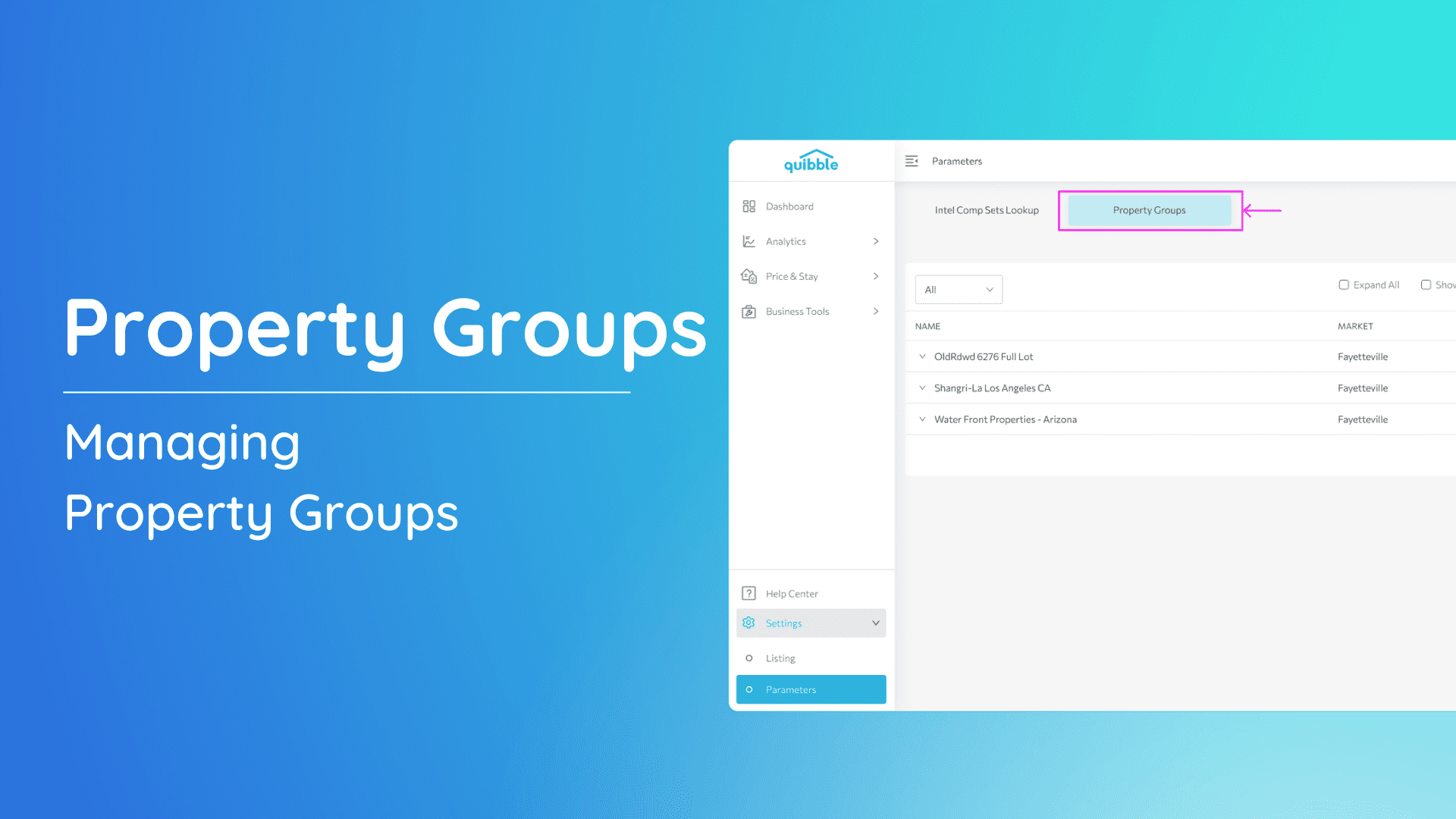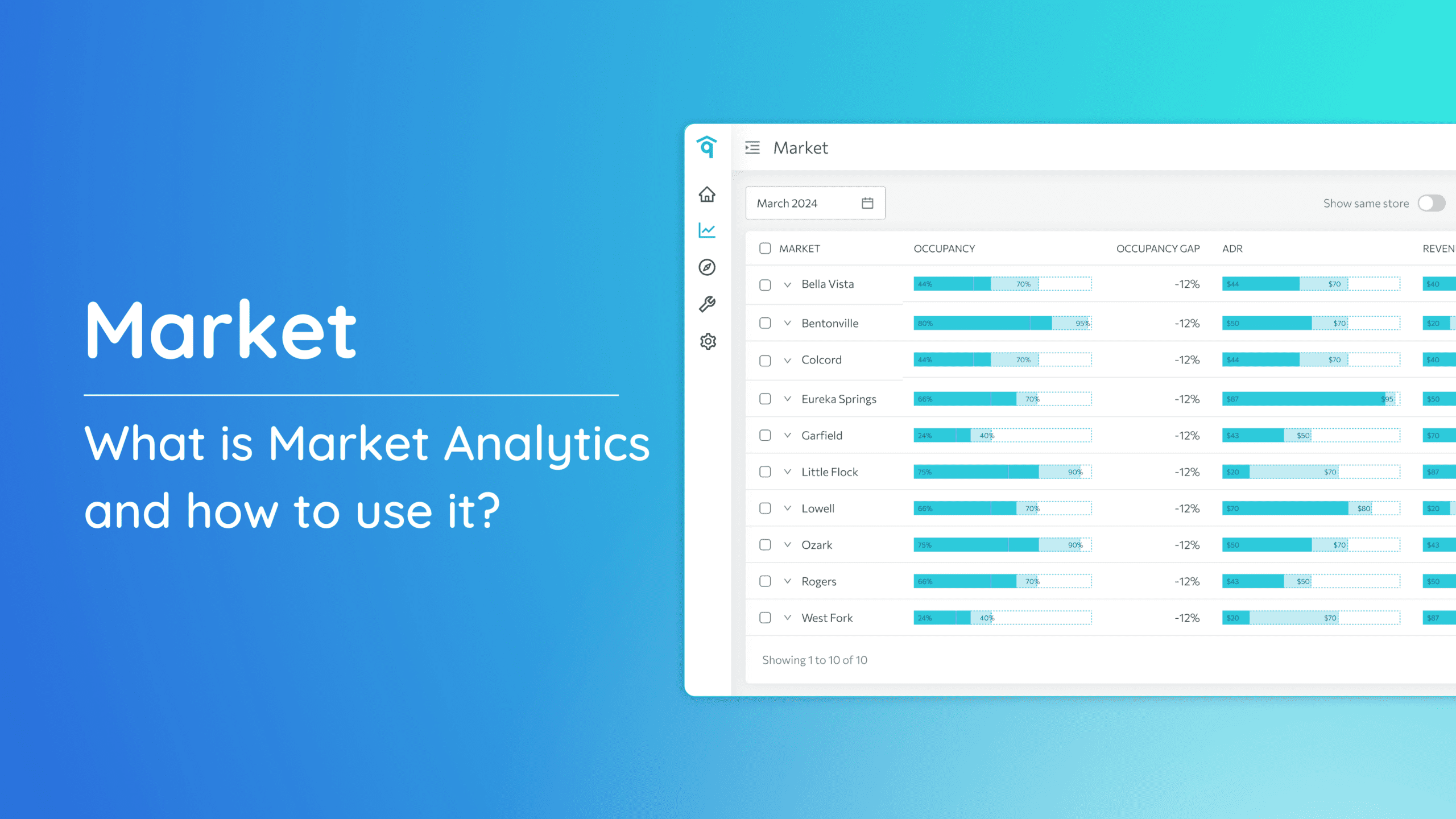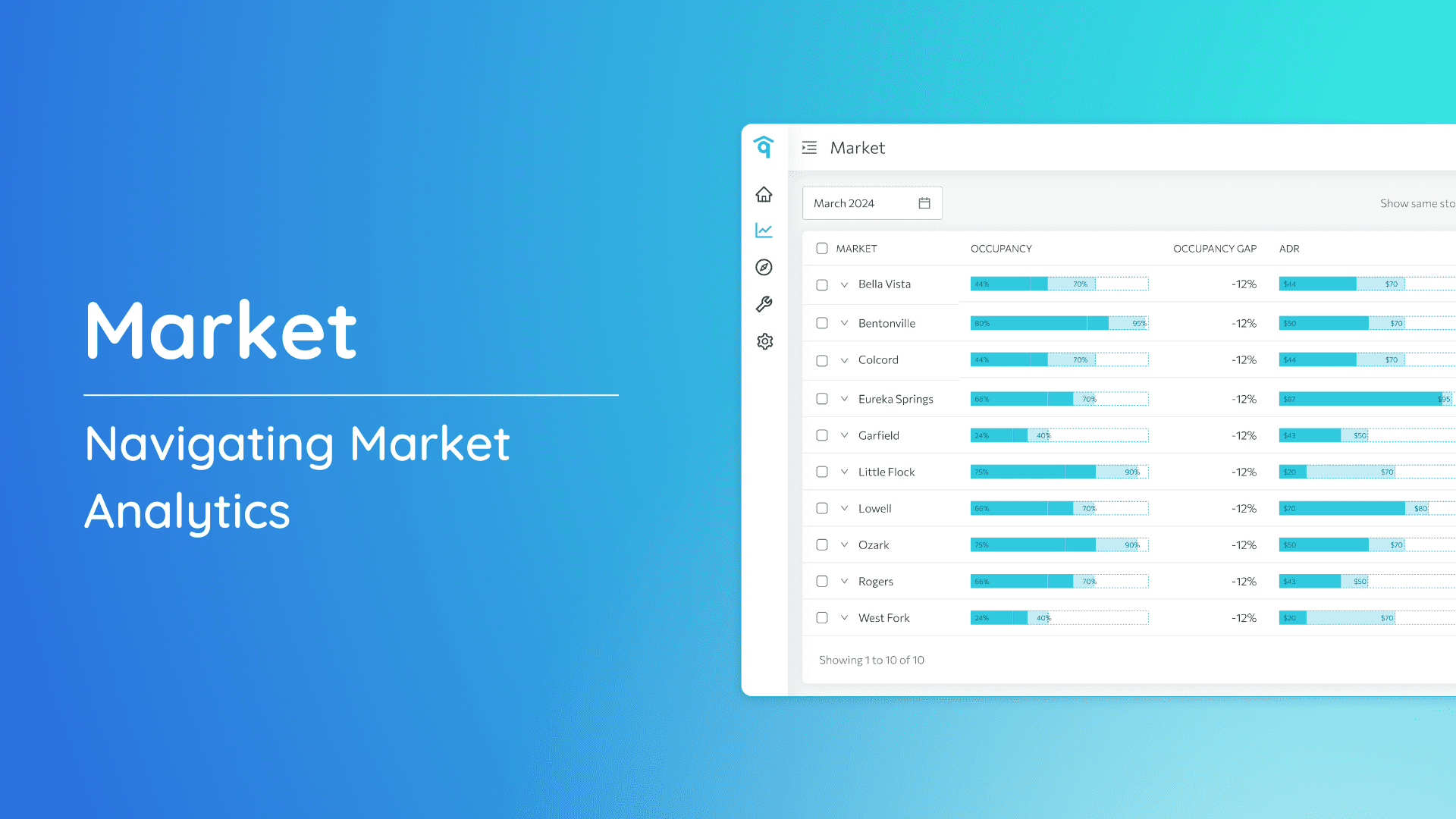Your needs evolve, and so should your plan. If you’re ready to make adjustments to your subscription, follow these straightforward steps.
1. Start by clicking on your name or profile in the upper right corner of the screen.
2. From the dropdown, navigate to “My Accounts.”
3. Within the “Subscriptions and Billing” section, click on “Change Plan” to initiate the process.
4. On the “Choose a Plan” page, select whether you prefer the Enterprise or Consulting plan then click “Contact Support.” You will then be directed to our calendar, where you can select a suitable time to discuss your new subscription plan.
That’s it! You should now be on your way to a new subscription plan.
Need More Help?
If you have any questions or encounter any issues, please don’t hesitate to contact our support team. We’re here to help you find the best plan for your needs.
If you need further assistance or would like to explore other topics, be sure to check out our other help articles. Our resources are designed to guide you through any aspect of our service, ensuring you get the most out of your subscription.