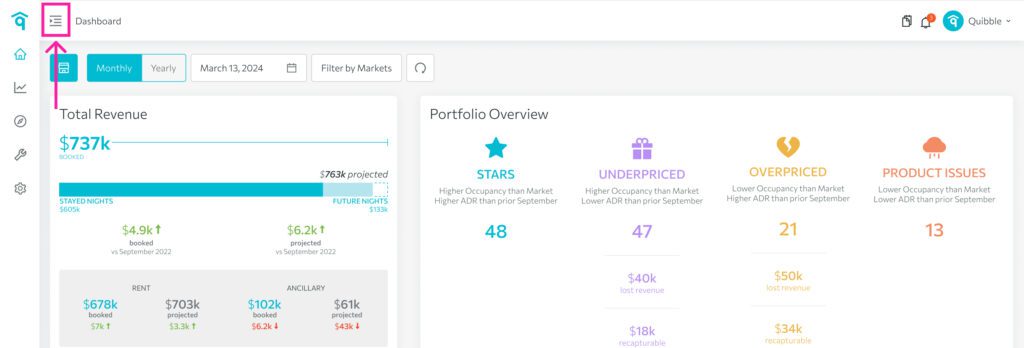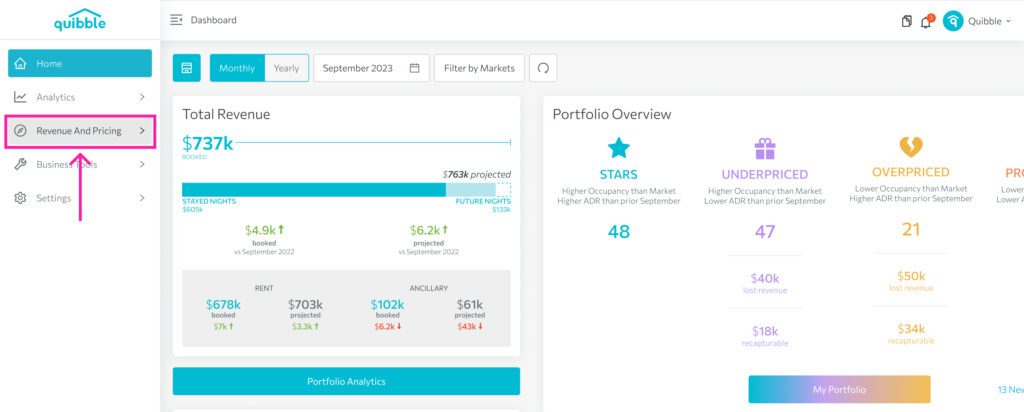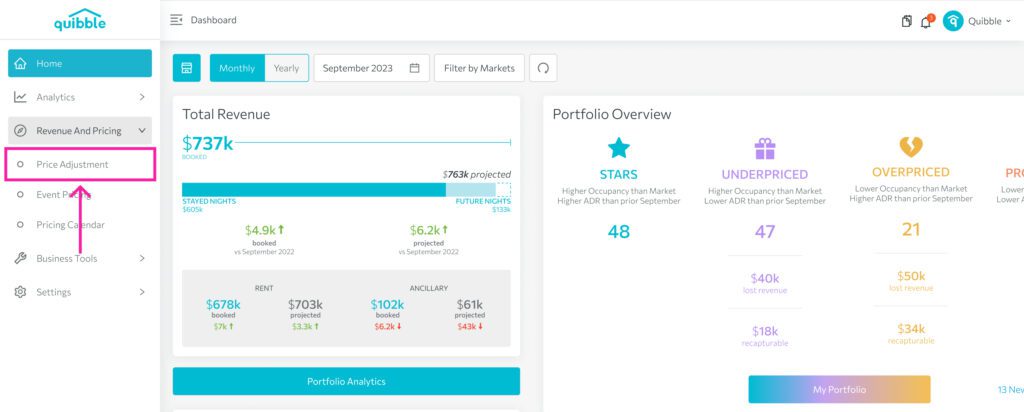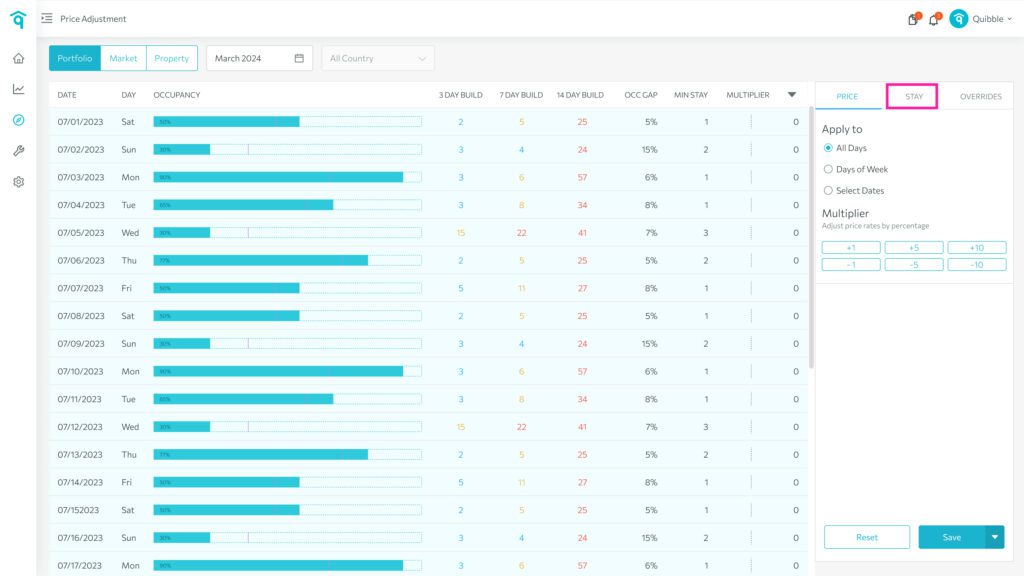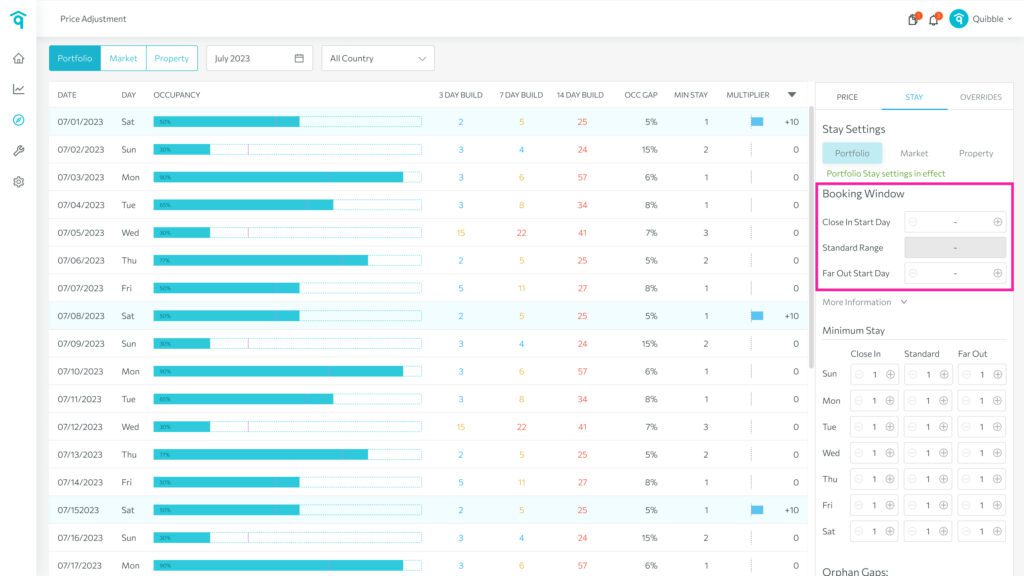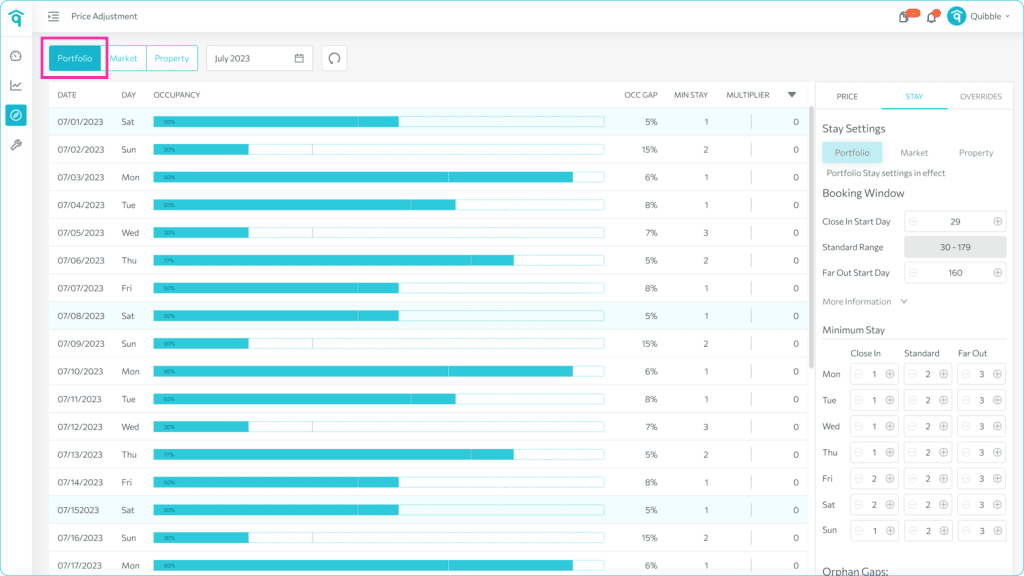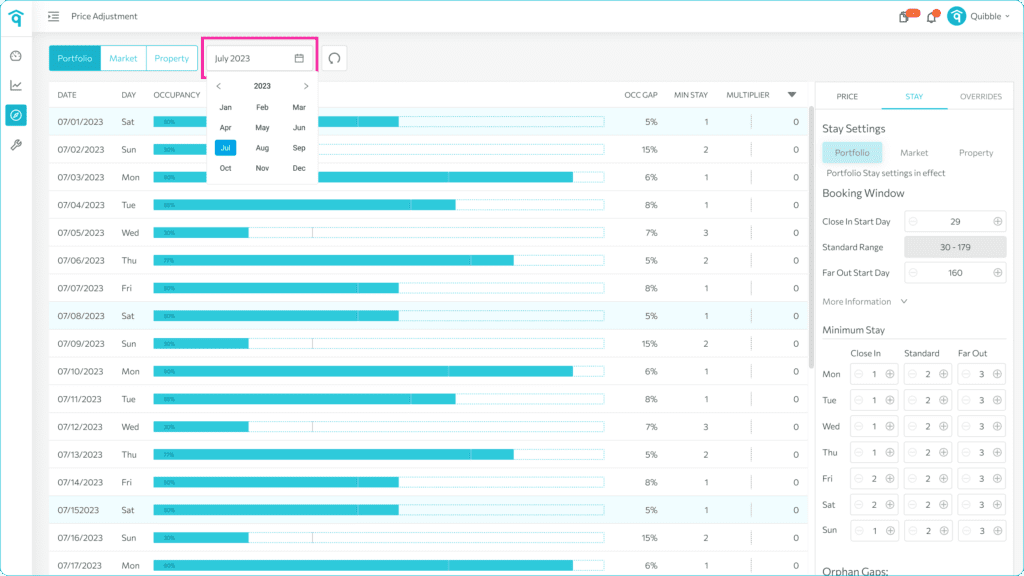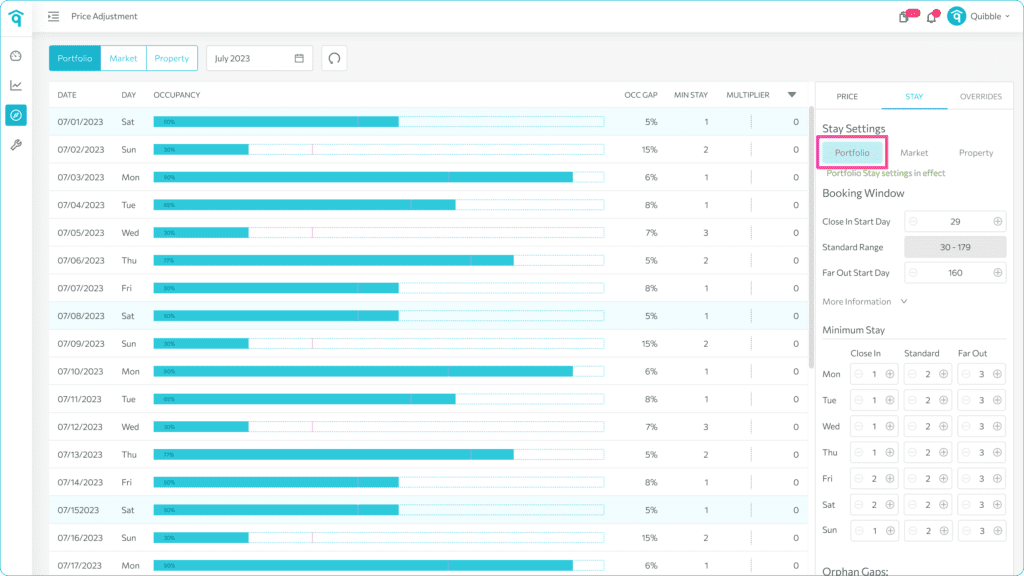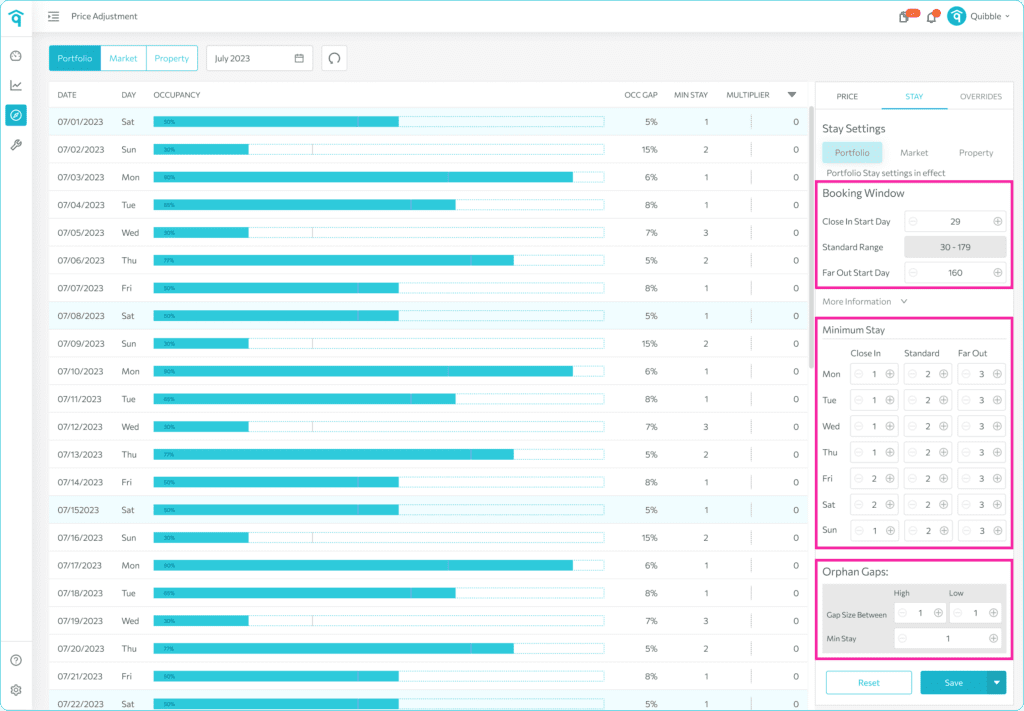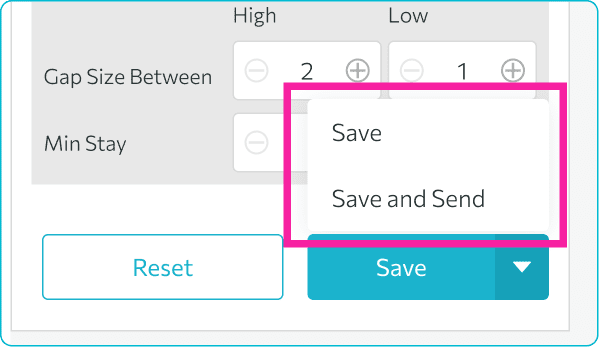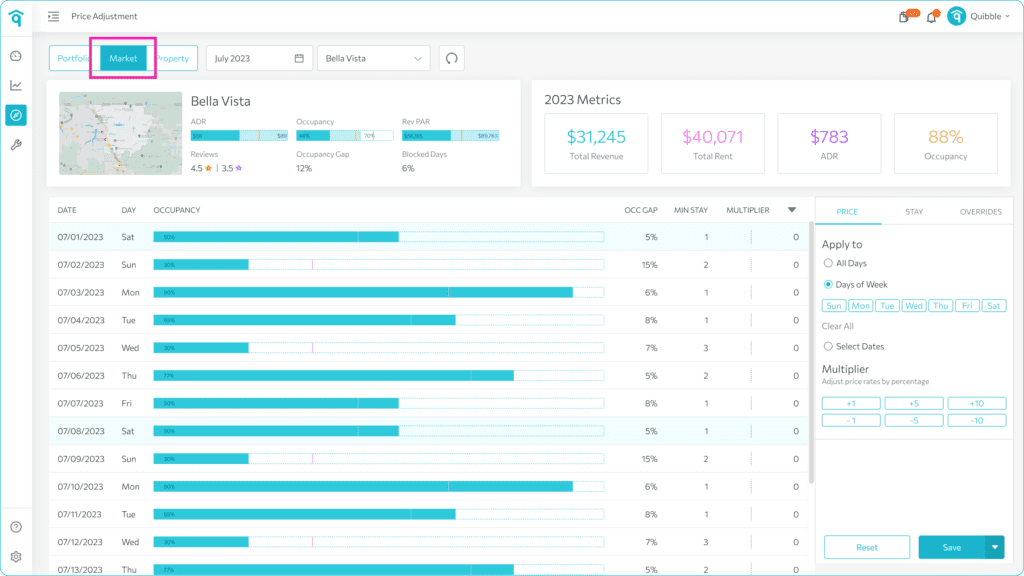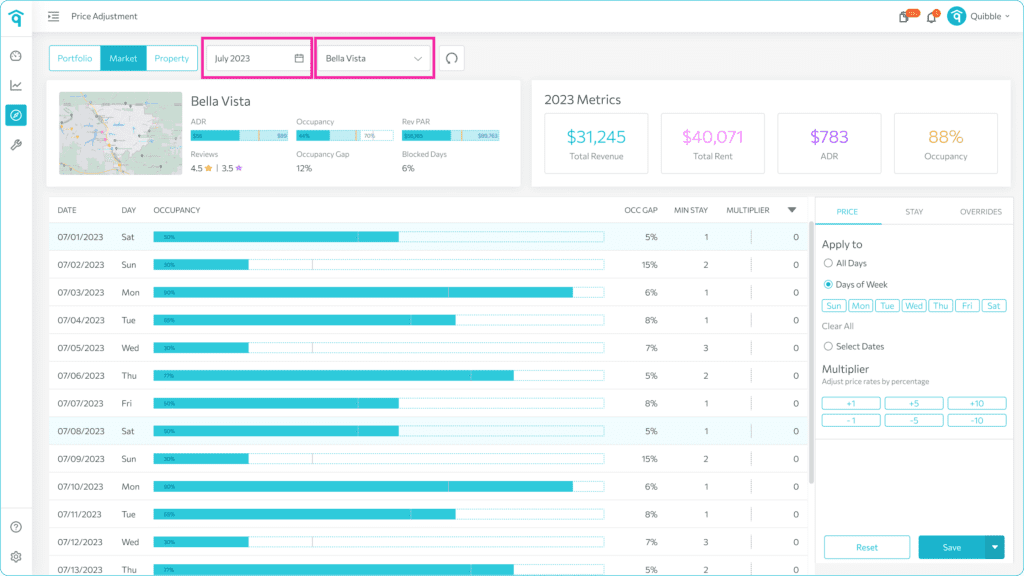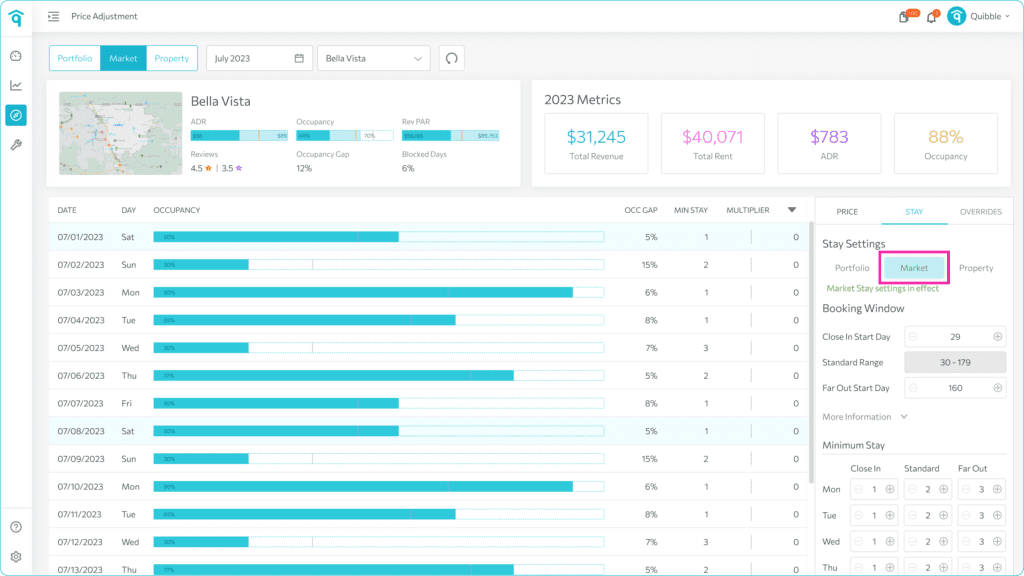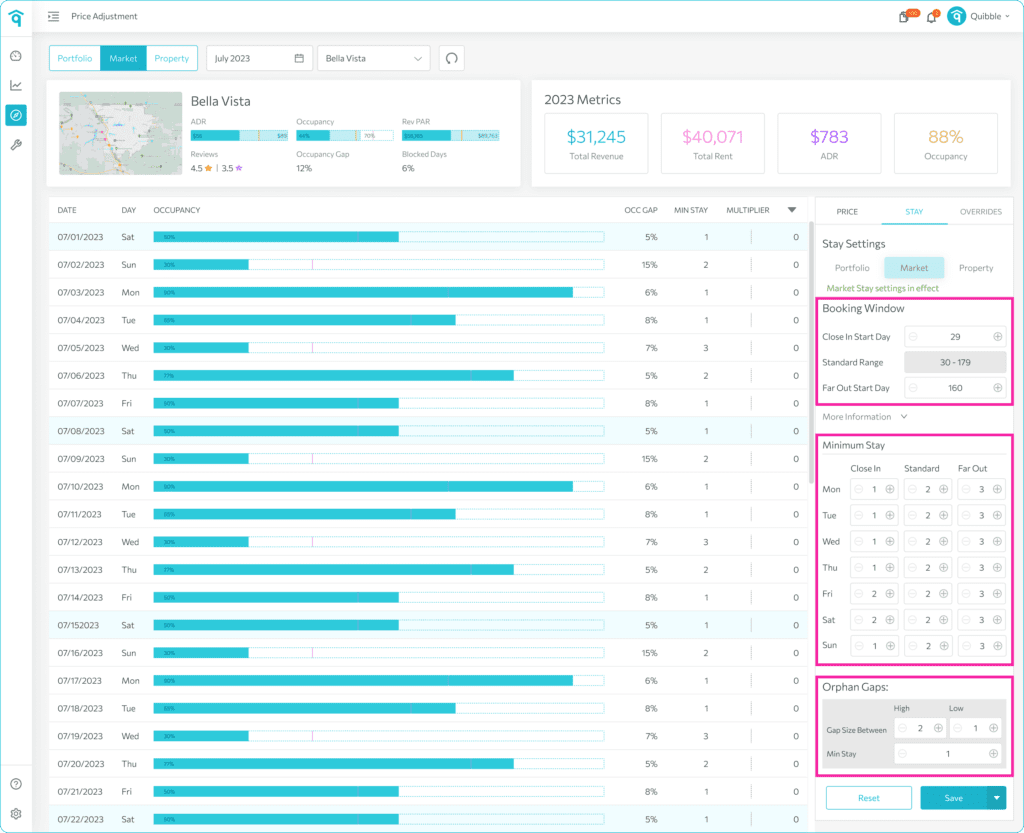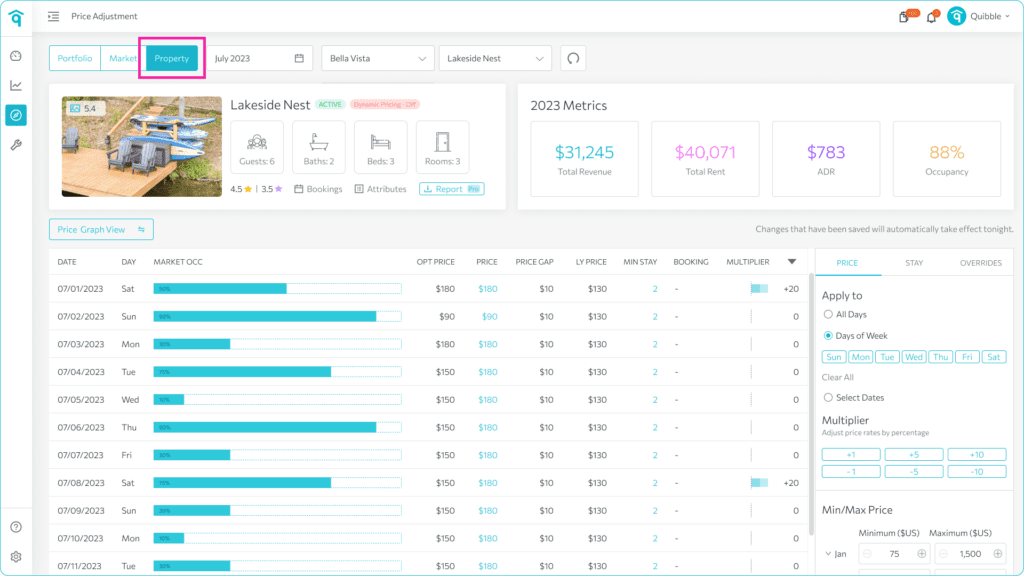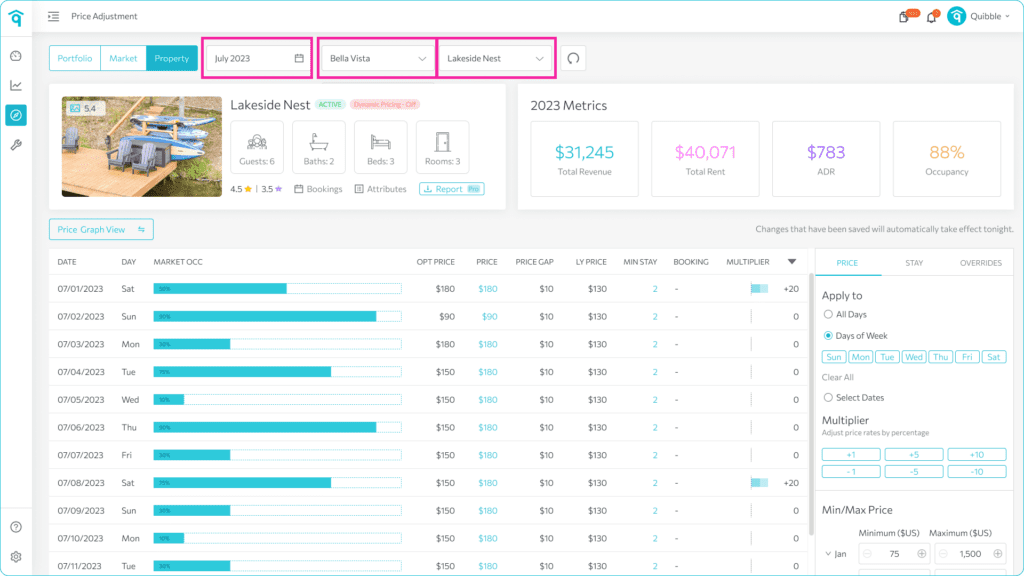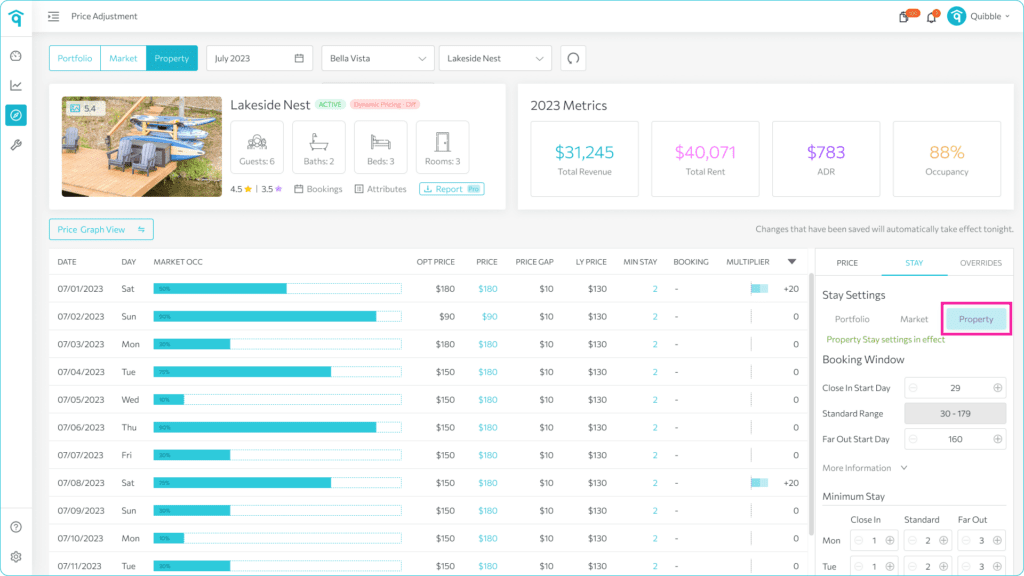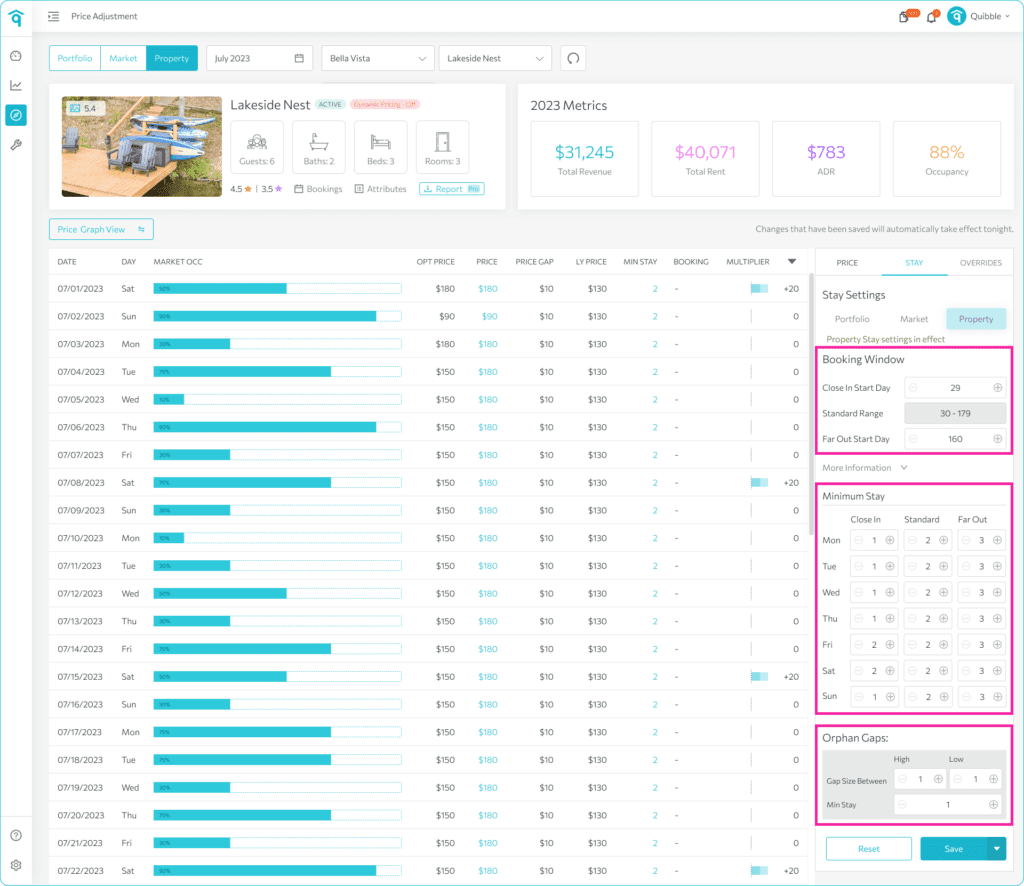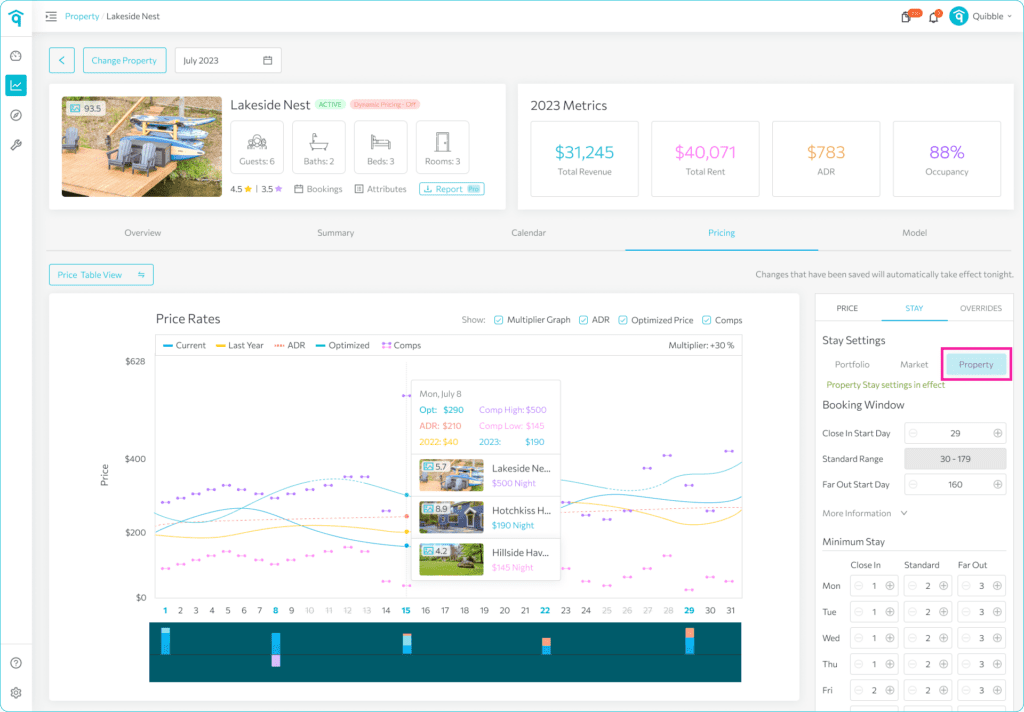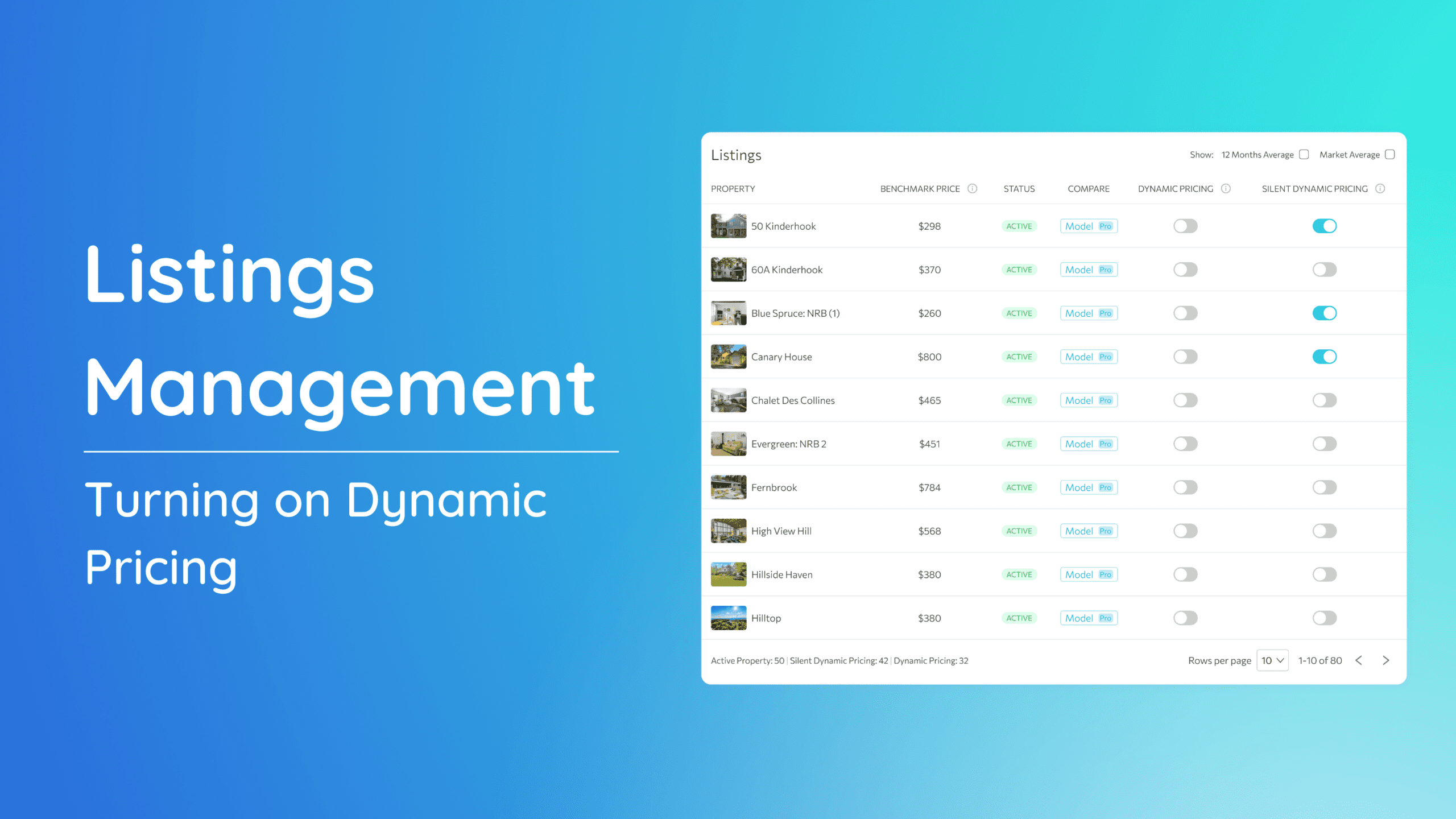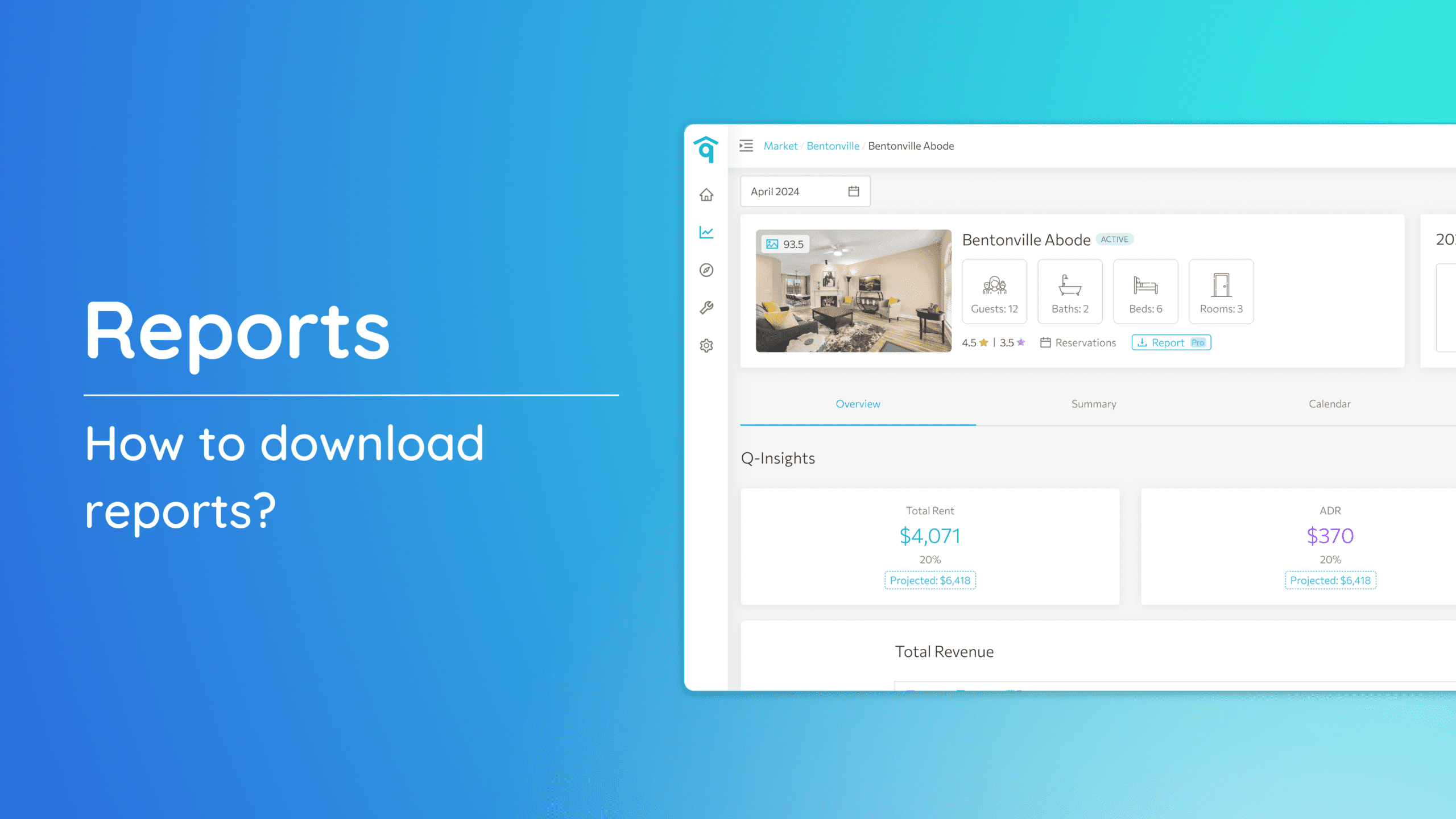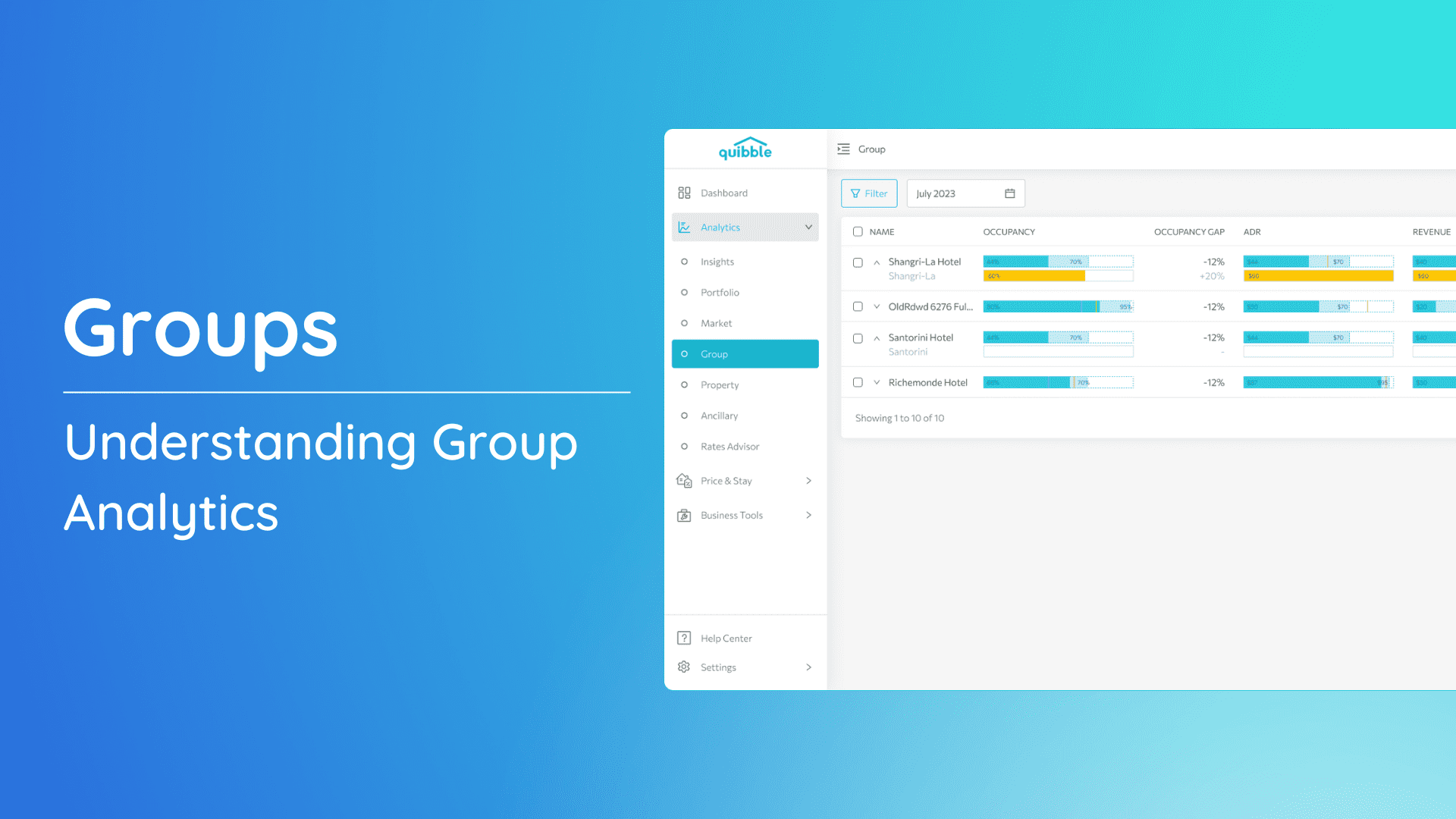Navigating through this tool will empower you to fine-tune your property’s pricing and optimize stay durations. Follow the steps outlined below to make the most of these powerful functionalities.
Accessing Stay Adjustment:
1. Head to the left-side menu bar.
2. Click on the “Revenue and Pricing” dropdown.
3. Select “Price Adjustment.”
4. Navigate to the right-side menu bar, then choose “Stay.”
Hierarchy of Control
When implementing minimum stay strategies, it’s essential to understand the hierarchy of control. This hierarchy determines how different levels of settings affect each other.
- Portfolio Level: Affects all properties.
- Market Level: Overrides any Portfolio-level strategies.
- Property Level: Overrides Market-level strategies.
- Event Level: Overrides Property-level strategies.
- Override: Overrides all levels.
How to set Booking Window
Effective stay adjustments require proper configuration of the Booking Window. Here’s how to set it up:
Setting up the Booking Window:
a. Close In: Specify a minimum stay requirement for bookings made within a defined number of days before arrival. Ideal for last-minute bookings with stay dates ranging from now to the selected period, such as 30 days.
b. Standard: Bookings made between the Close In and Far Out dates.
c. Far Out: Set a minimum stay requirement for bookings made a specified number of days or more in advance. Perfect for reservations made more than the window period, like 120 days before the desired stay date.
How to use the Stay Adjustment?
The Stay Adjustment feature proves beneficial across portfolio, market, and property levels.
Portfolio
Use the Portfolio level to apply changes across all properties. This is ideal for broad strategies that impact your entire portfolio.
1. Click the “Portfolio” button.
2. Select the desired month and year.
3. From the Stay Settings, choose “Portfolio.”
4. Configure Booking Window, Minimum Stay, and Orphan Gaps.
5. Finally, click “Save” to apply changes before the end of the day or “Save and Send” for real-time application.
Market
Market-level settings allow you to tailor strategies for specific markets, overriding Portfolio-level configurations. This is particularly useful when markets have unique demand patterns.
1. Click the “Market” button.
2. Select the desired month, year, and market.
3. From the Stay Settings, choose “Market.”
4. Configure the Booking Window, Minimum Stay, and the Orphan Gaps.
5. Finally, click “Save” to apply changes before the end of the day or “Save and Send” for real-time application.
Property
Property-level adjustments provide the most granular control, allowing you to tailor settings for individual properties. These settings override any Market-level strategies.
1. Click the “Property” button.
2. Select the desired month, year, and property.
3. From the Stay Settings, choose “Property.”
4. Configure the Booking Window, Minimum Stay, and the Orphan Gaps.
5. Finally, click “Save” to apply changes before the end of the day or “Save and Send” for real-time application.
Note: The Property-level controls for minimum stay are also available under Analytics > Property.
If you need additional information or have specific questions, please don’t hesitate to reach out to our support team at info@quibblerm.com.