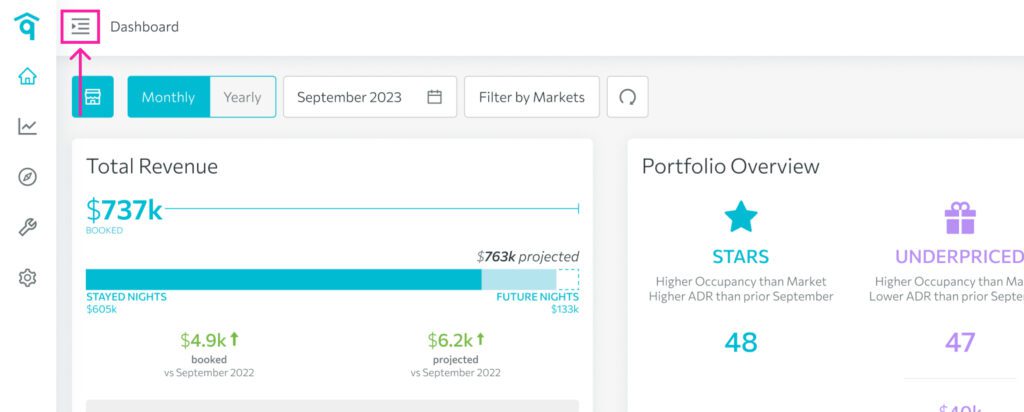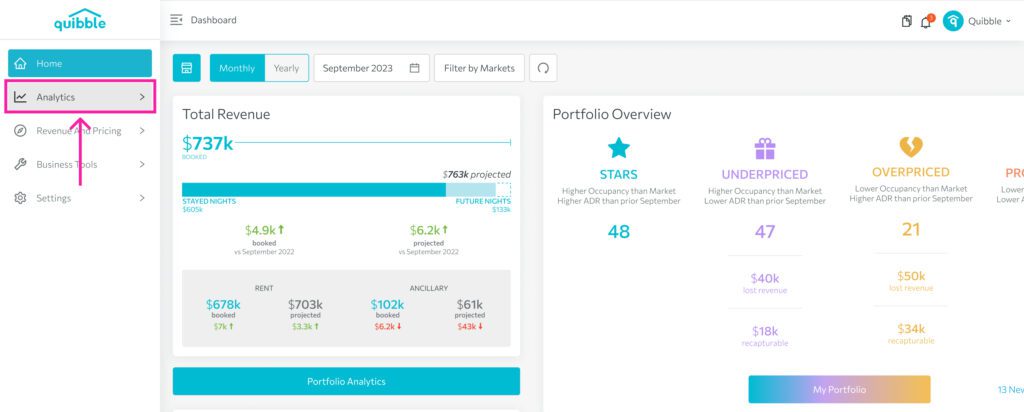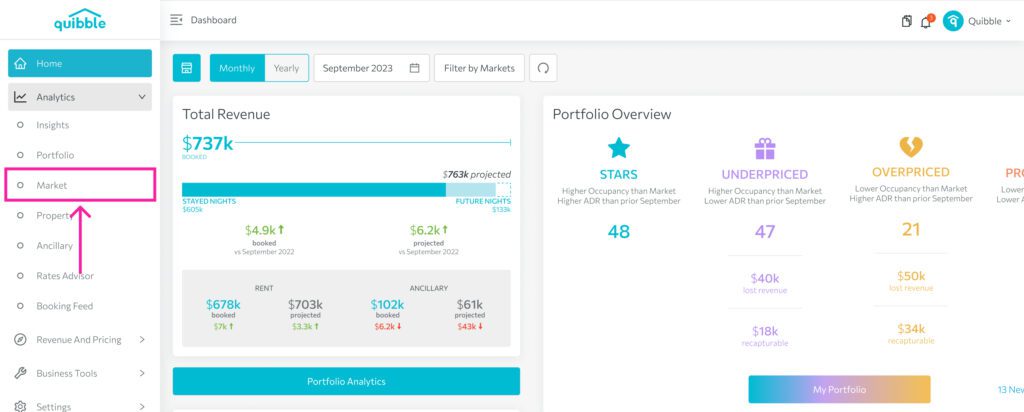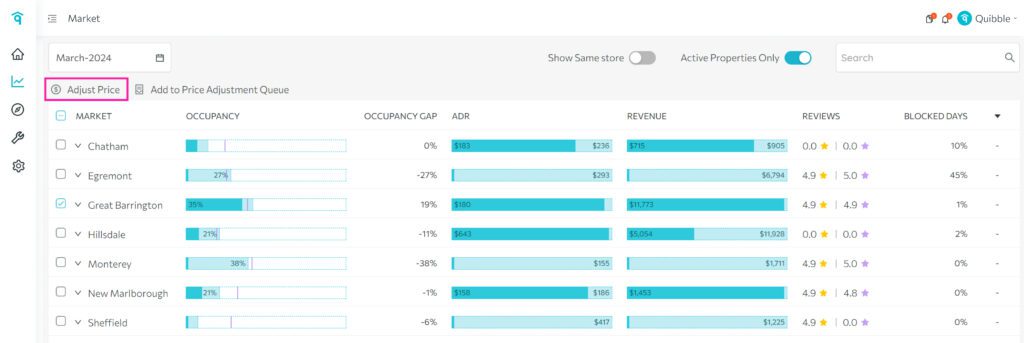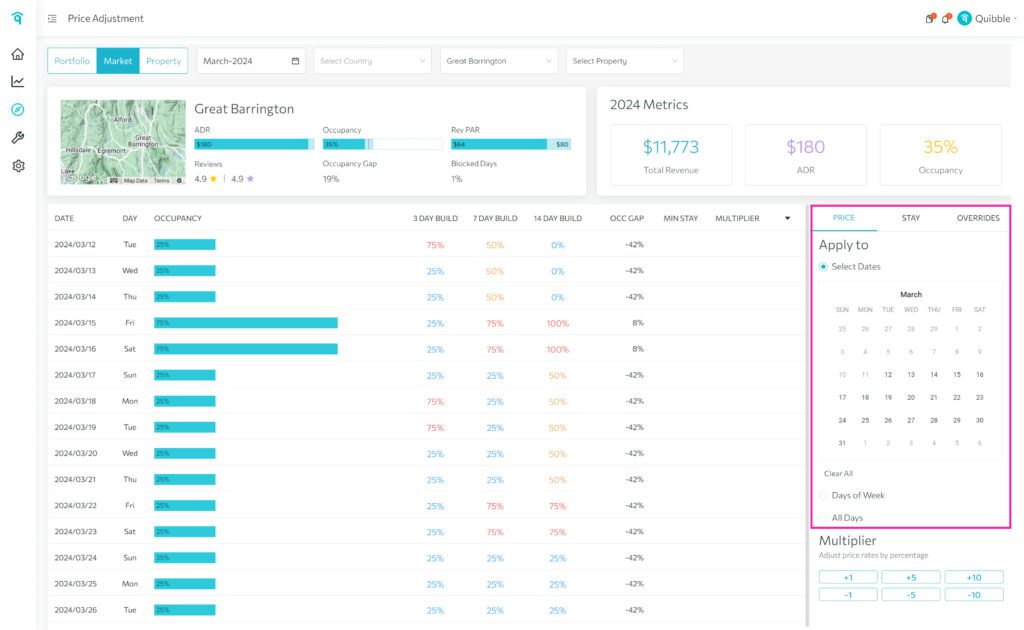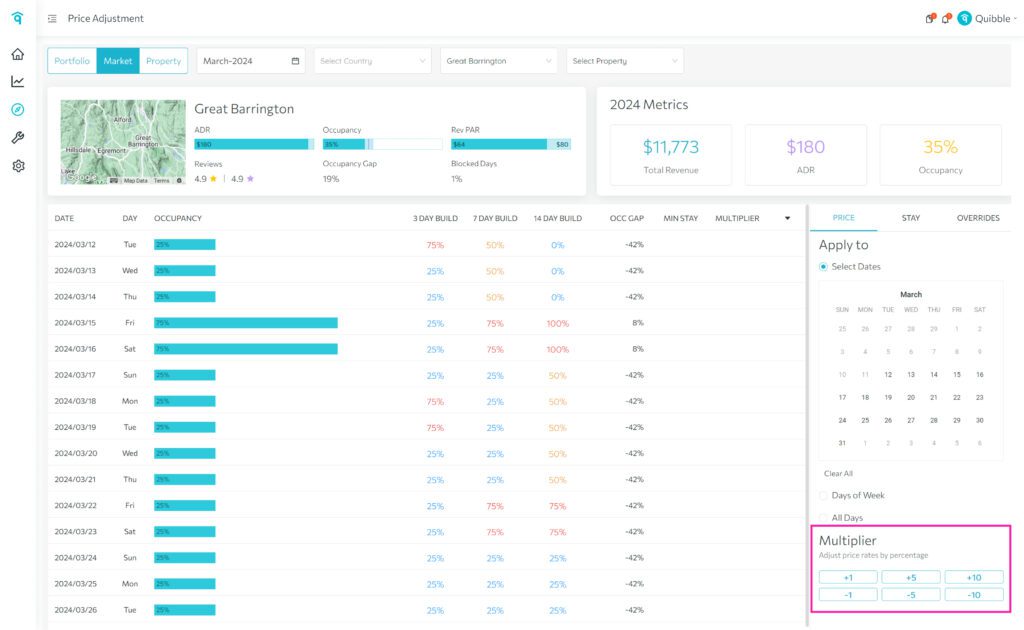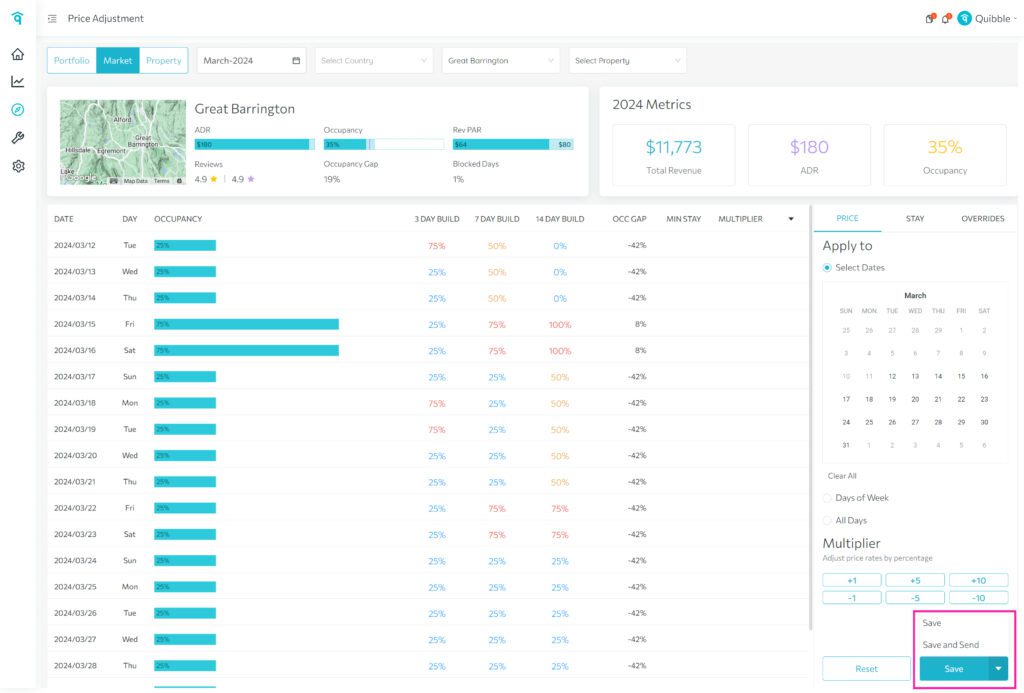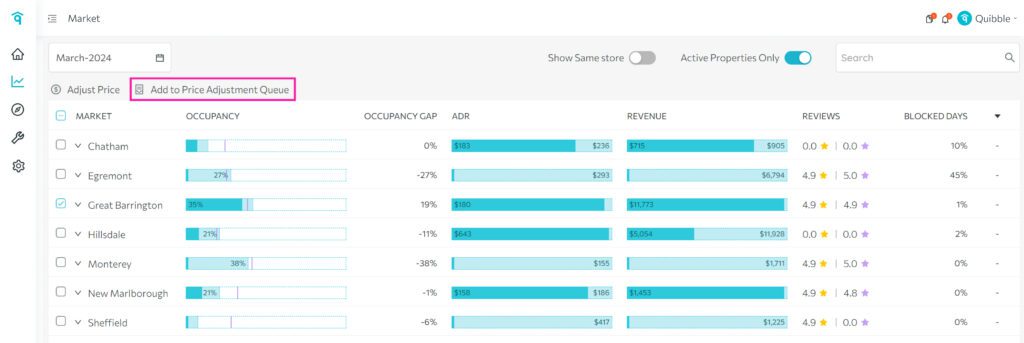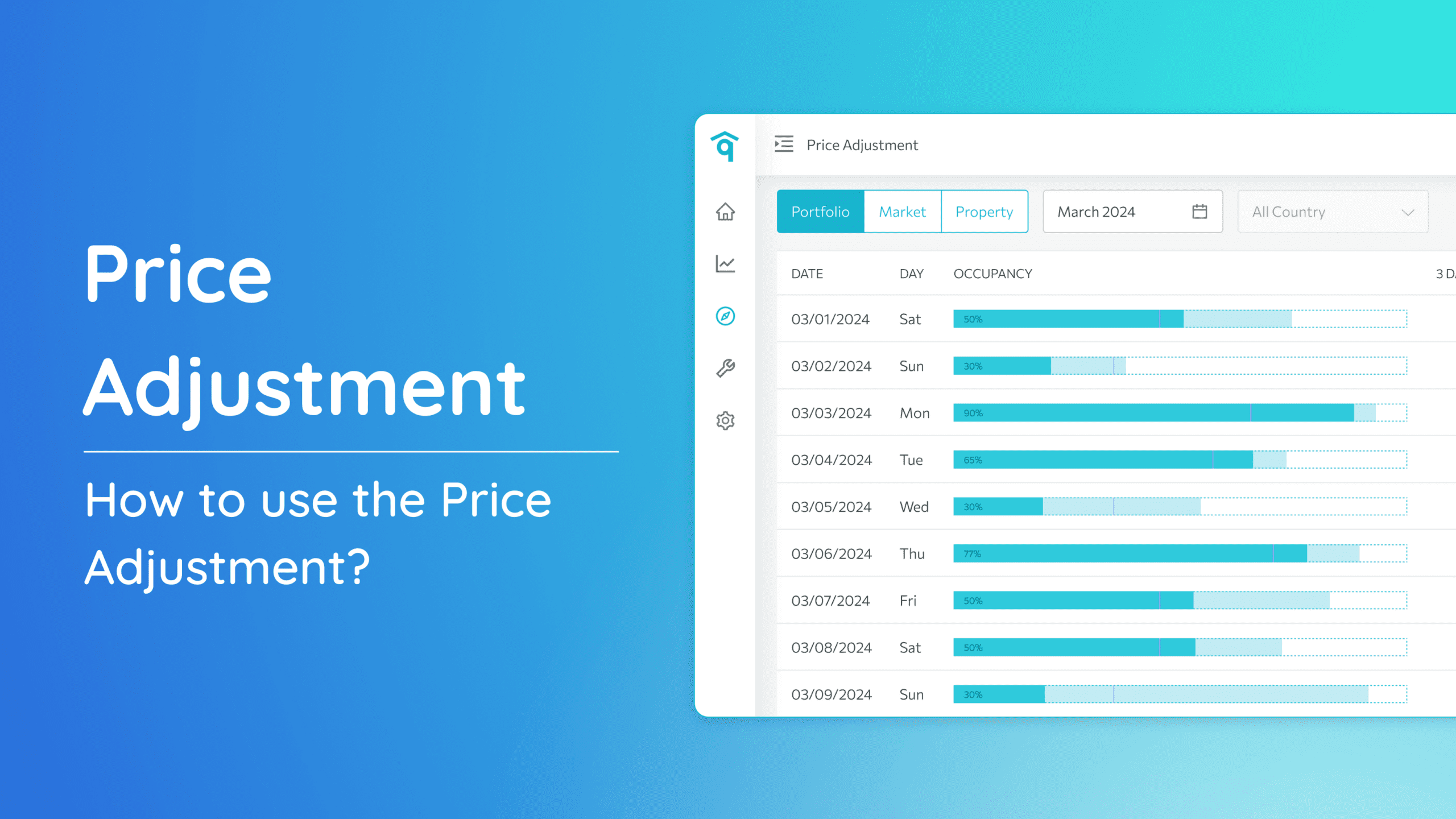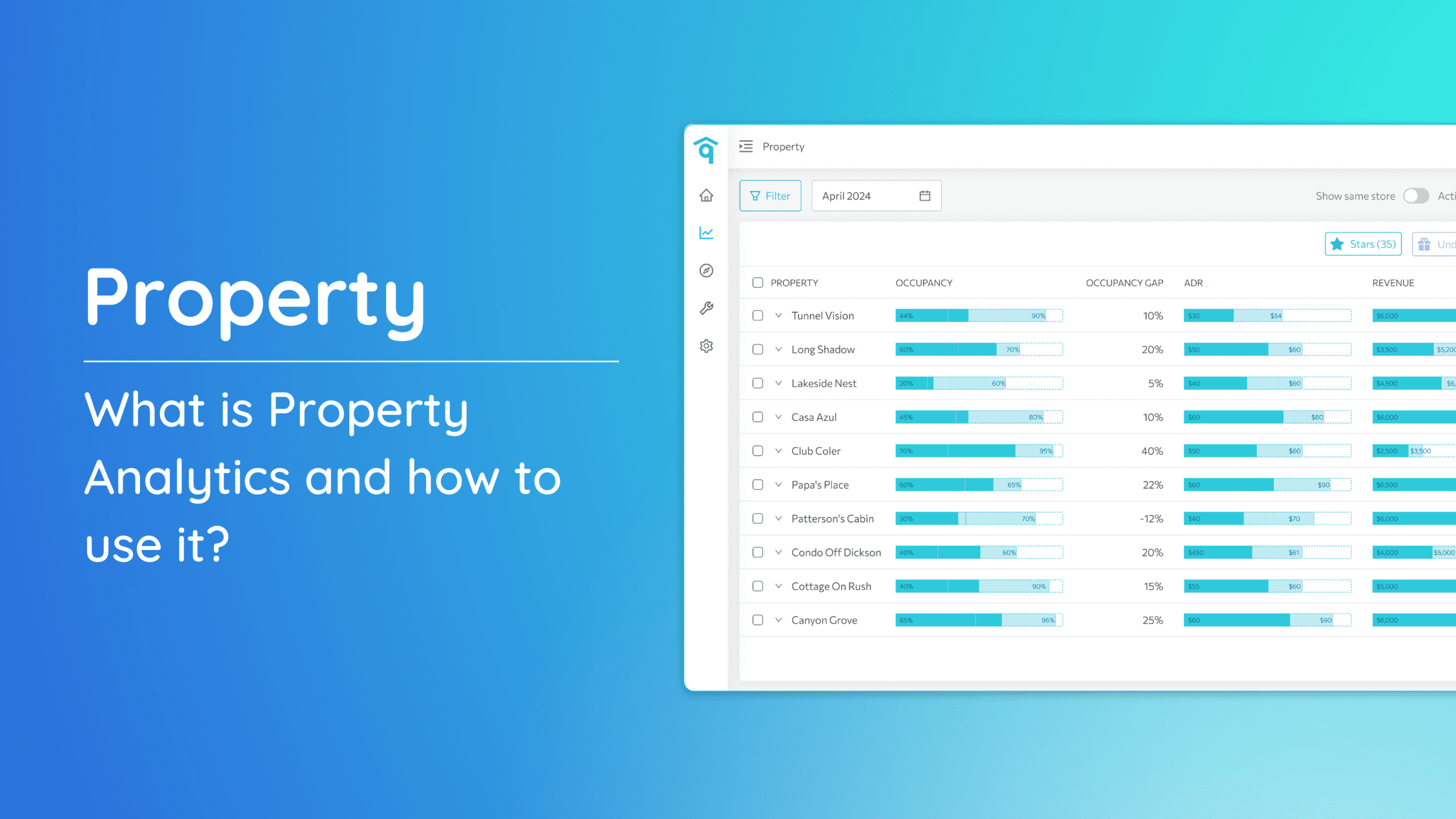Tailor your pricing strategies with precision by adjusting prices at the market level. This step-by-step guide will walk you through the process, from accessing market analytics to implementing adjustments, ensuring that you can optimize your pricing strategy for each specific market.
How to adjust price by Market?
1. Navigate to the left-side menu bar.
2. Click on the “Analytics” dropdown.
3. Choose “Market.”
4. Select the checkbox next to the market for which you want to adjust prices.
5. Click on “Adjust Price.”
6. On the Price Adjustment page, choose the dates for applying adjustments.
7. Then, select your desired multiplier and check the impact it has on the price. You can also set a minimum or maximum price for each month.
8. Finally, click “Save” to apply changes before the end of the day or “Save and Send” for real-time application.
Add to Price Adjustment Queue
For those instances when timing is crucial but immediate adjustments aren’t feasible, our “Add to Price Adjustment Queue” feature comes to the rescue. Learn how to seamlessly schedule price adjustments for a later time, allowing you to stay proactive in responding to market changes while maintaining flexibility in your approach.
1. Navigate to the left-side menu bar.
2. Click on the “Analytics” dropdown.
3. Choose “Market.”
4. Tick the box of the Market you want to adjust the prices.
5. Then, click “Add to Price Adjustment Queue.”
This tool is designed to empower you, ensuring that you can adapt to evolving dynamic pricing with confidence. Whether you’re fine-tuning prices based on occupancy rates, ADR, or revenue, or strategically queuing adjustments for later implementation, our Market Analytics feature equips you with the insights and flexibility needed to set your pricing competitively.
If you have any further questions or require assistance, our support team is always here to help you make the most of this resource.
Join our newsletter
Dominate the short-term rental market with cutting-edge trends
Join our newsletter
Dominate the short-term rental market with cutting-edge trends