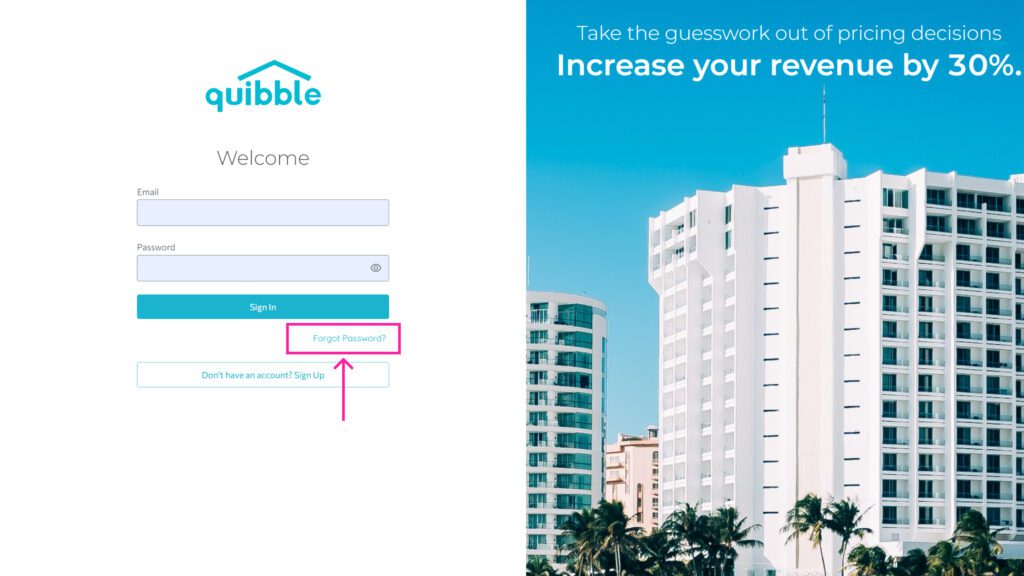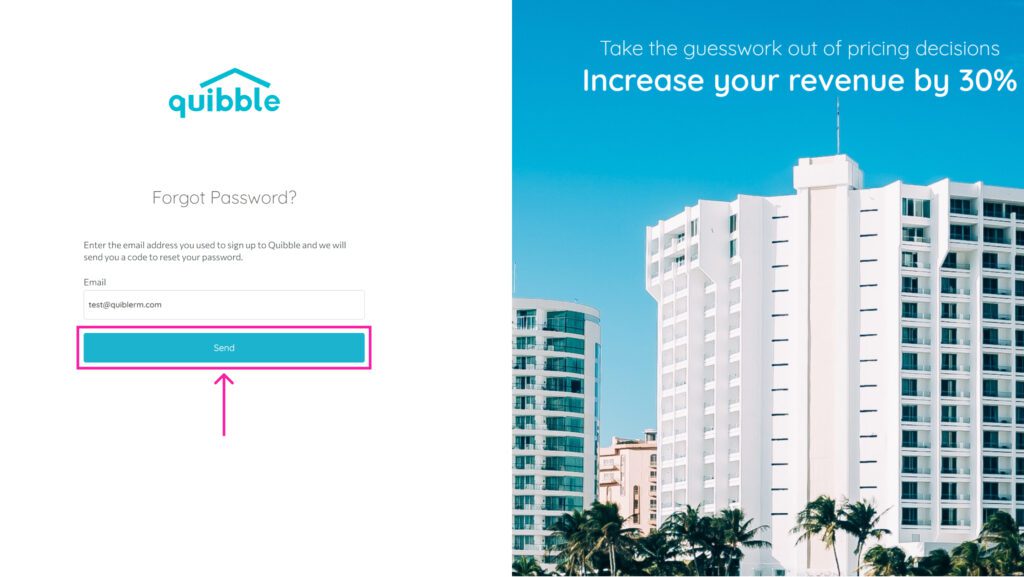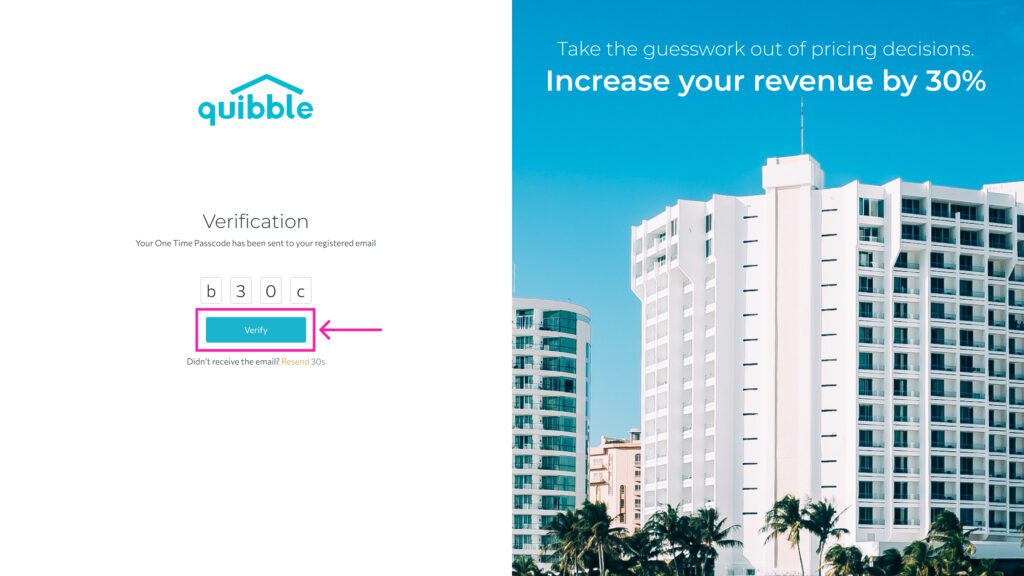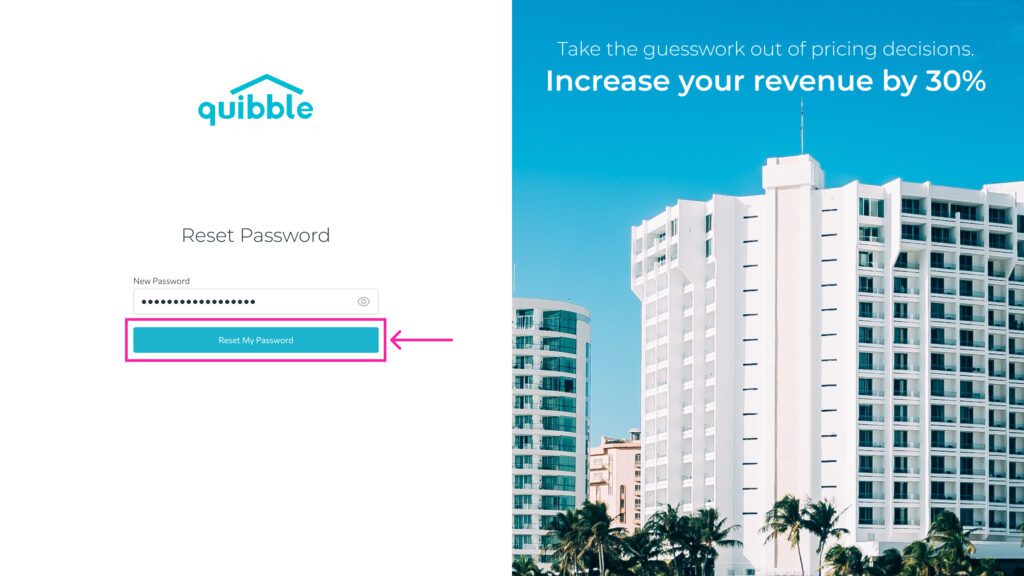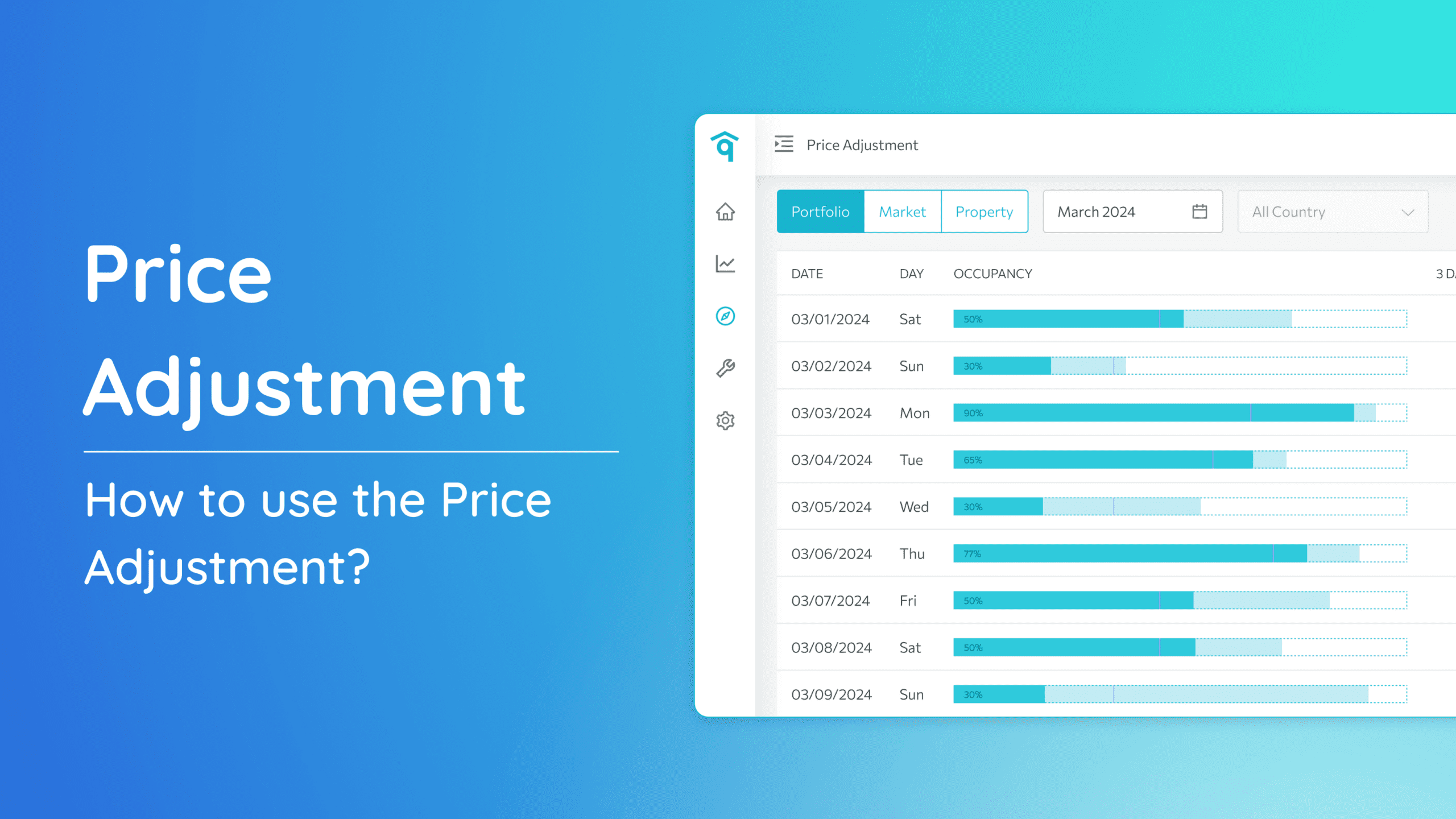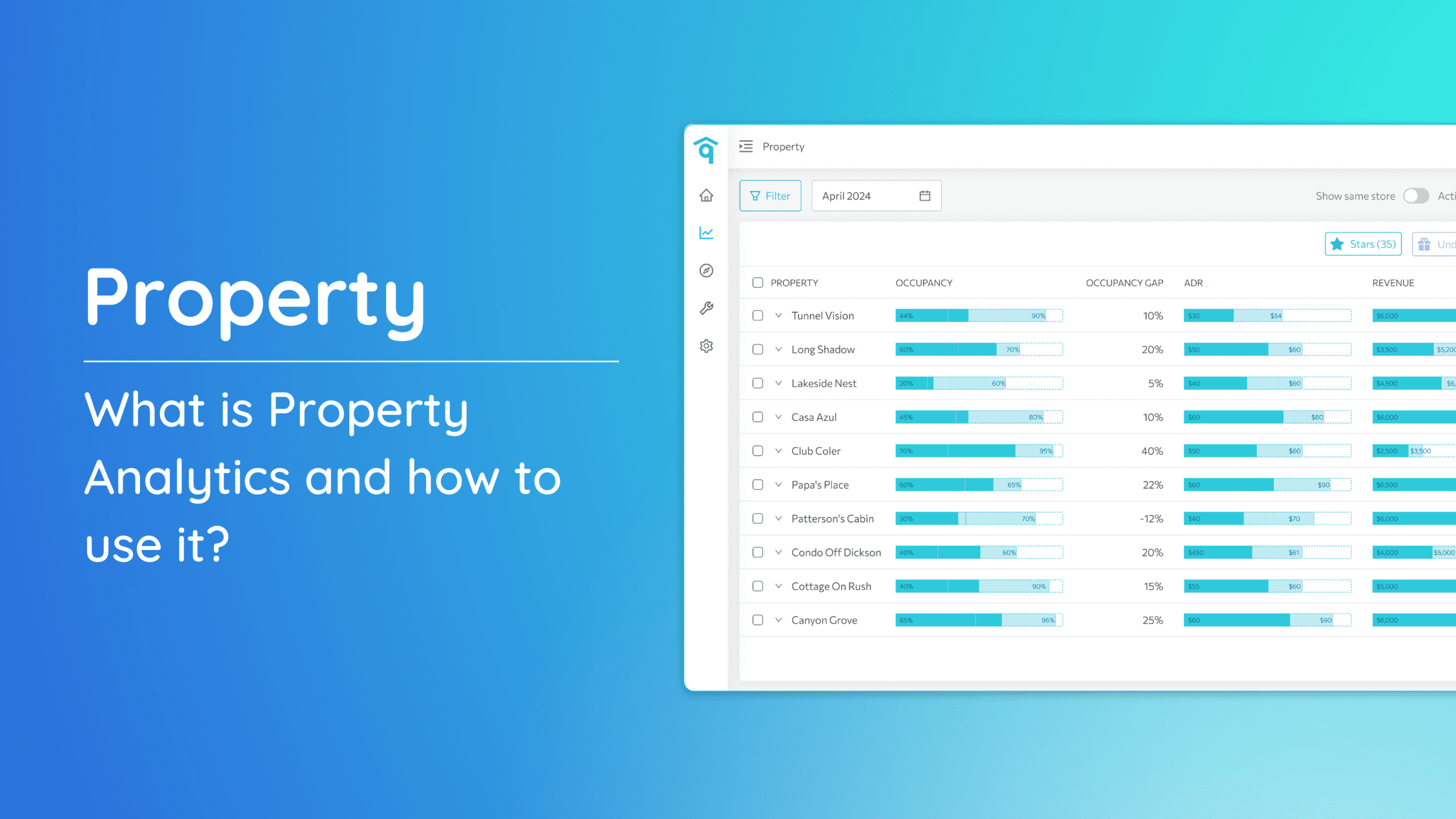This guide will walk you through the simple steps of recovering your password using the “Forgot Password?” feature.
1. Head to the sign-in page, and click on “Forgot Password?”
2. On the prompted screen, provide your email address. Once entered, click “Send.”
3. Check your registered email for the one-time passcode. Enter this code on the verification screen and click “Verify.”
4. After successful verification, input your new password and click “Reset My Password” to finalize the process.
Regain control of your account swiftly by following these simple steps. Need more help? Contact us here.